We’ve tested the new Asus Zephyrus G15 in 14 different games to show you how well it performs and compares against other laptops! Maybe we should have tested 15 games, because 15 games, G15, sounds cooler, but I’m sure 14 games will be enough!
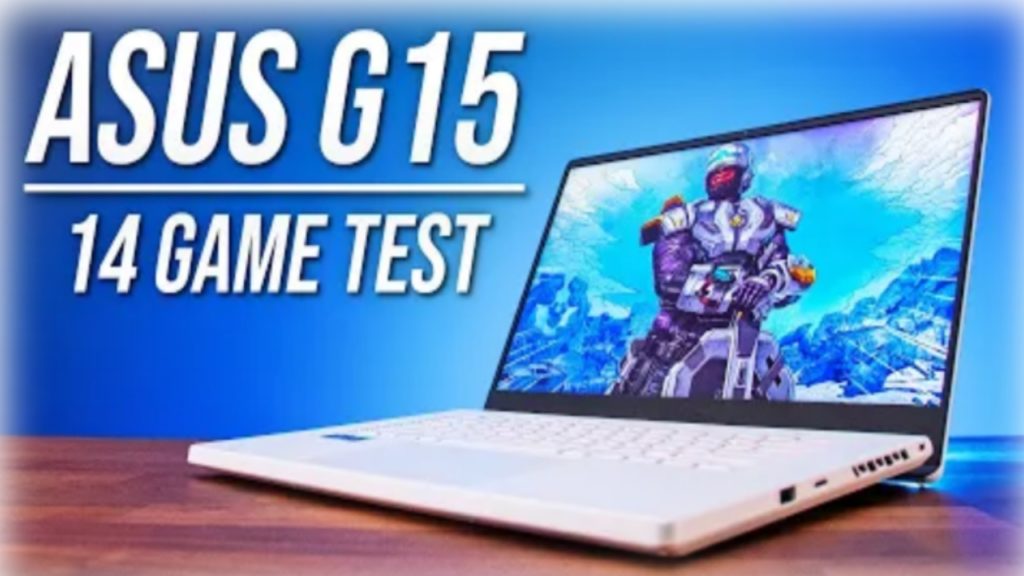
Specifications
My G15 has AMD’s Ryzen 9 6900HS CPU, Nvidia’s RTX 3070 Ti graphics, 32 gigs of DDR5 memory and a 15.6” 1440p 240Hz screen, so some nice sounding specs for gaming. There are both lower and higher specced configurations for less or money respectively, and you can check all of the options out with those links below the video.
GPU Power Limits
Now the RTX 3070 Ti graphics in the G15 can run up to 120 watts with Nvidia’s dynamic boost, but with the CPU also loaded up, so in most games, for example, I found that the GPU would top out at 100 watts, and this is a welcome change from last year’s G15 which had a lower GPU power limit range of 75 to 100 watts.
Performance Modes
The ASUS Armory Crate software lets us set different performance modes, and all testing here has been done with manual mode and the power sliders set to maximum, and this applies a small overclock to the GPU by default.
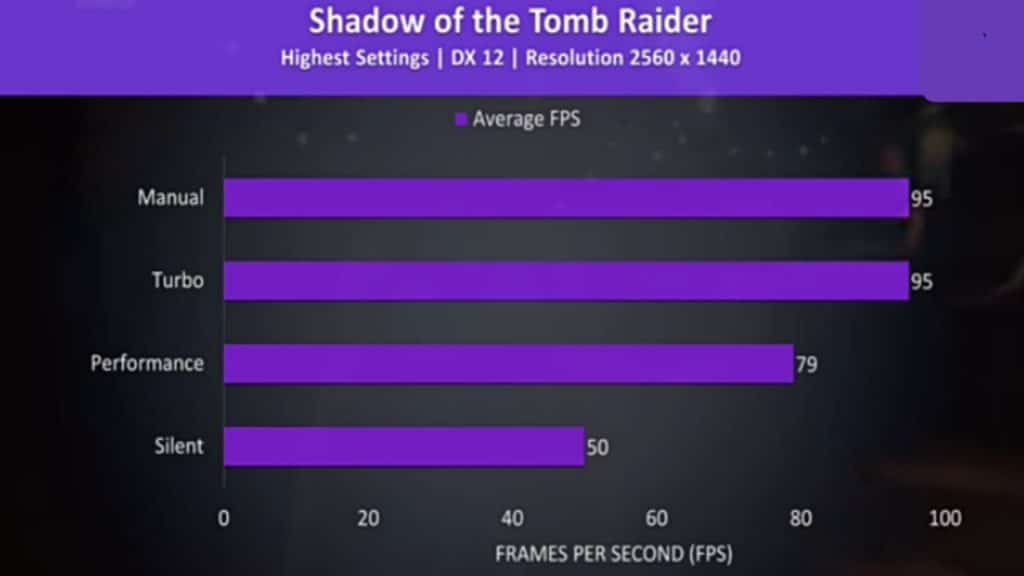
We also tested turbo mode but didn’t find that to make a difference when it came to gaming. The CPU and GPU power limits were the same in both turbo and manual modes, so game performance didn’t change.
Mux Switch
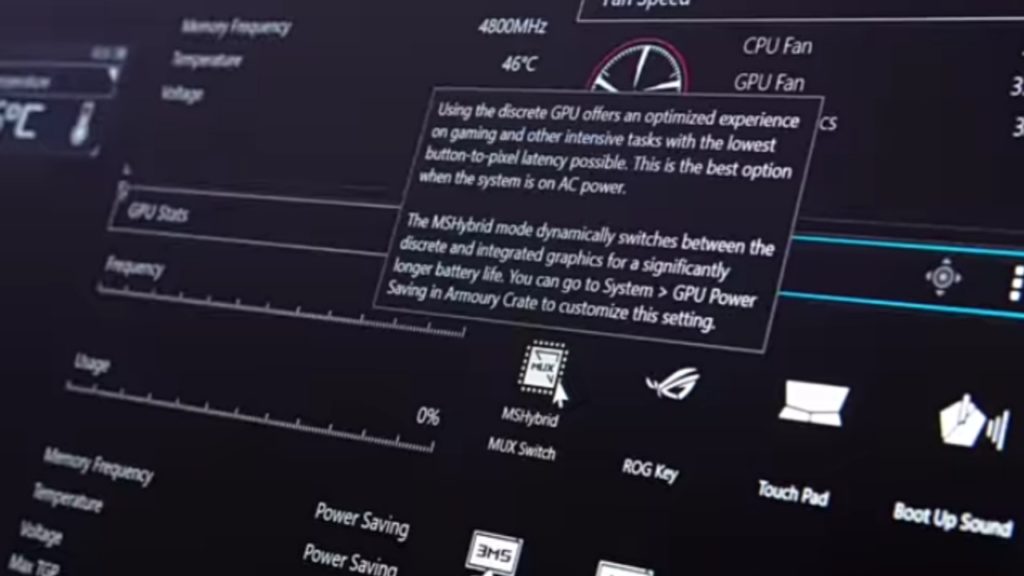
Now unlike last year, this year ASUS has added a MUX switch to the Zephyrus G15, which means we’ve got the option of disabling the integrated graphics to get a speed boost in games, so all testing has been done like this for the best results.
Soldered RAM

Like previous Zephyrus designs, there’s some memory soldered to the motherboard. You’ll want to have a stick installed as well for the best performance I’ve got, but as I’ve already shown in this article here, you’re not actually losing that much performance without the stick installed when it comes to new DDR5 memory.
Screen Response Time
Alright, so what about the screen though, given that’s what you’re actually going to be looking at when playing games?
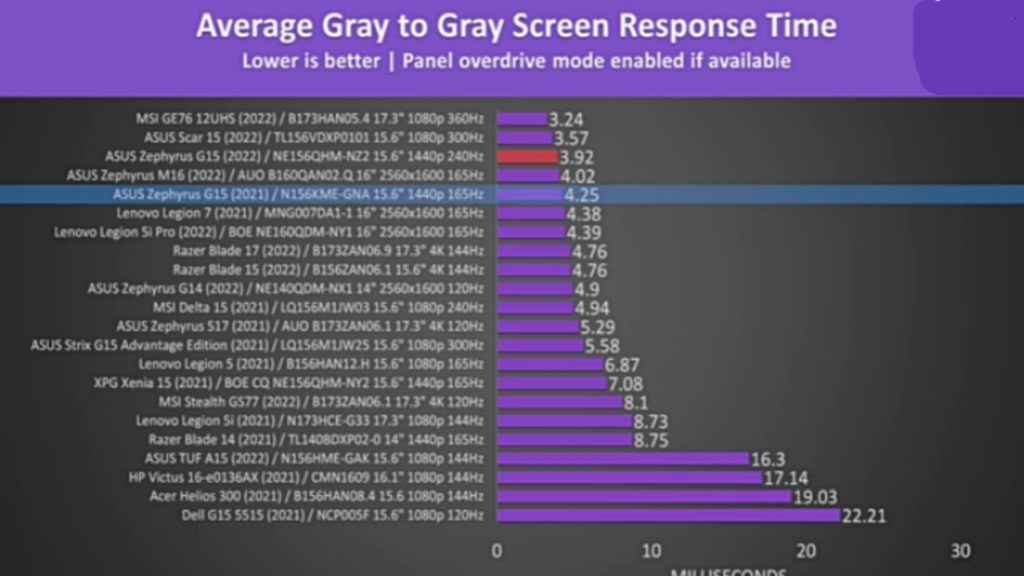
We’re looking at an average grey-to-grey response time under 4ms with the 1440p 240Hz panel, an excellent result. It’s only slightly faster compared to last year’s 165Hz version, but hey I’ll take an improvement over getting worse. Last year’s G15 screen was already quite good in this regard.
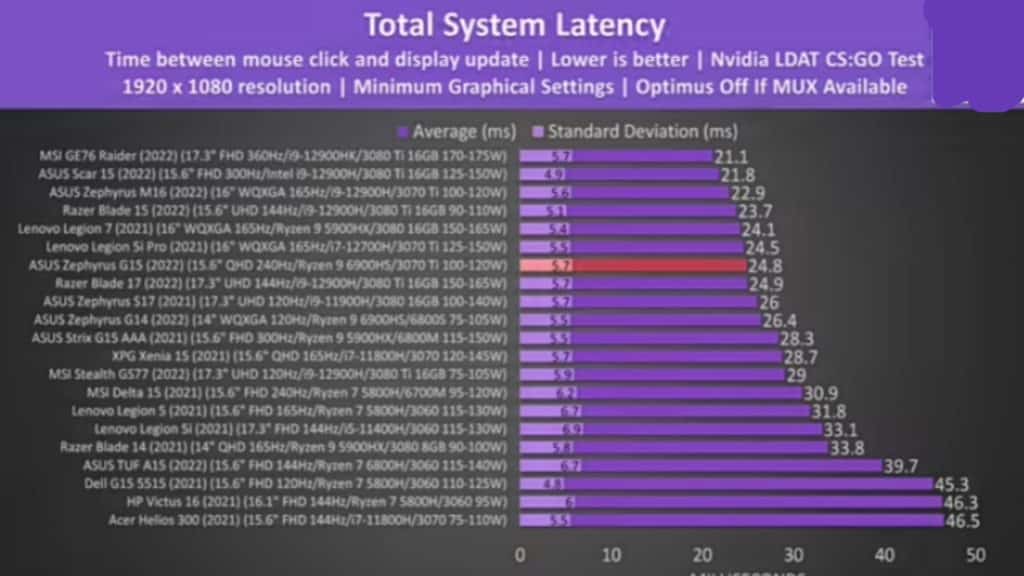
The total system latency is the amount of time between a mouse click and when a gunshot fire appears on the screen in CS: GO. Unfortunately, I added this test a little after testing out last year’s G15, so I can’t compare it with that, but this year still offers a decent result compared to other models.
G15 vs Other Laptops (1080p & 1440p)
Alright, let’s get into the game benchmarks. We’ll start out by seeing how the Zephyrus G15 actually compares against other laptops in games, and then after that, we’ll test out even more titles with features like DLSS, FSR, and ray tracing. So let’s get into the benchmarks!
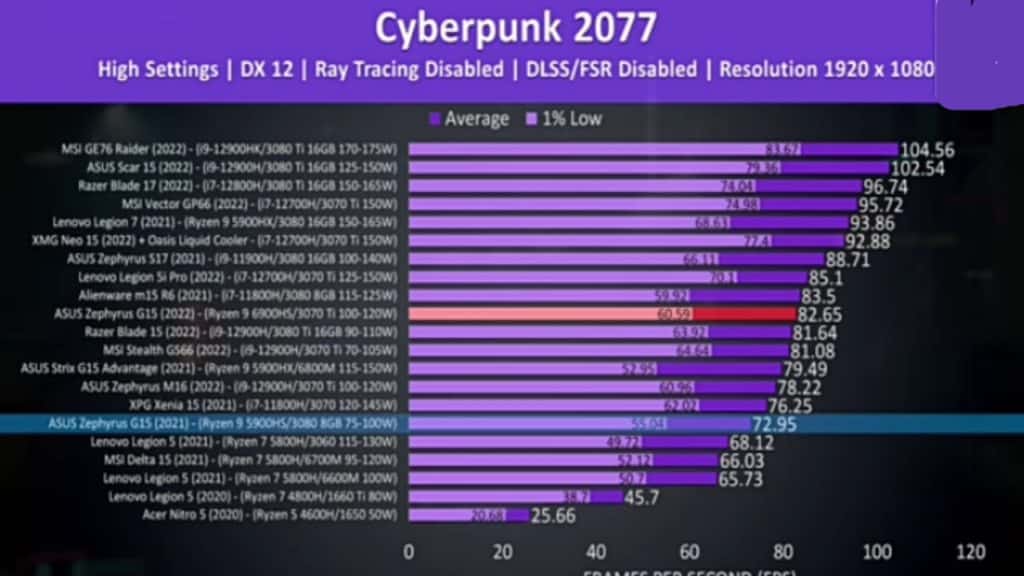
Cyberpunk 2077 was tested the same on all laptops, and I’ve got this year’s Zephyrus G15 shown by the red highlight. This year’s G15 is reaching a 13% higher average FPS compared to last year’s version, despite last year’s version having a higher tier RTX 3080 GPU. I’m sure the CPU difference is having an effect at this lower 1080p resolution, but still, it really goes to show what gains you can get from a higher GPU power limit.
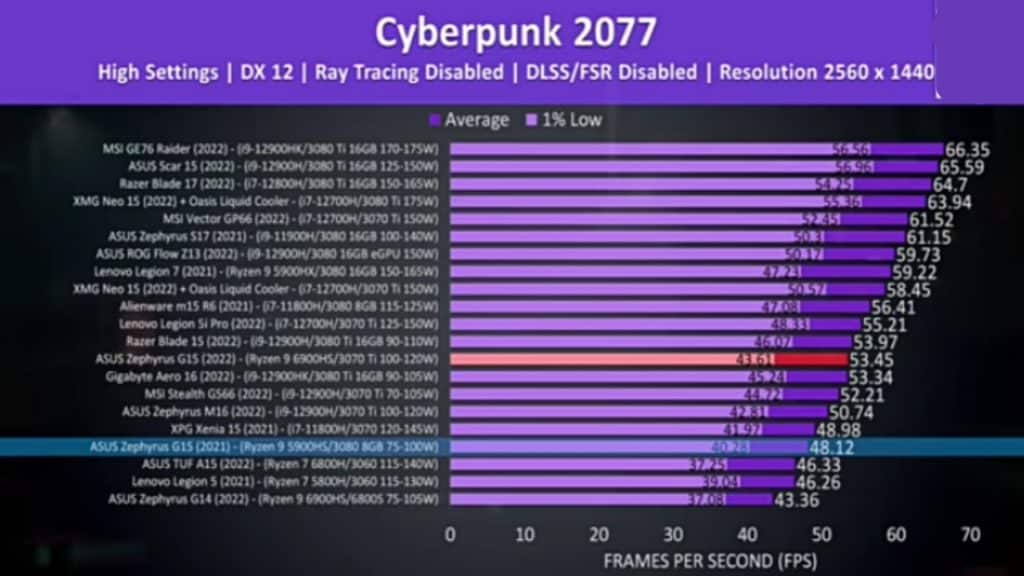
There’s a similar 11% boost to average FPS at the higher 1440p resolution, which is the native resolution of the screen in both of my G15 laptops. I found it interesting that the Zephyrus G15 was performing a little better compared to the Zephyrus M16. Both laptops have RTX 3070 Ti graphics with the same power limit range and a MUX switch, the key difference is the CPU change. I’ll compare the G15 and M16 in a dedicated comparison video soon, make sure you’re subscribed.
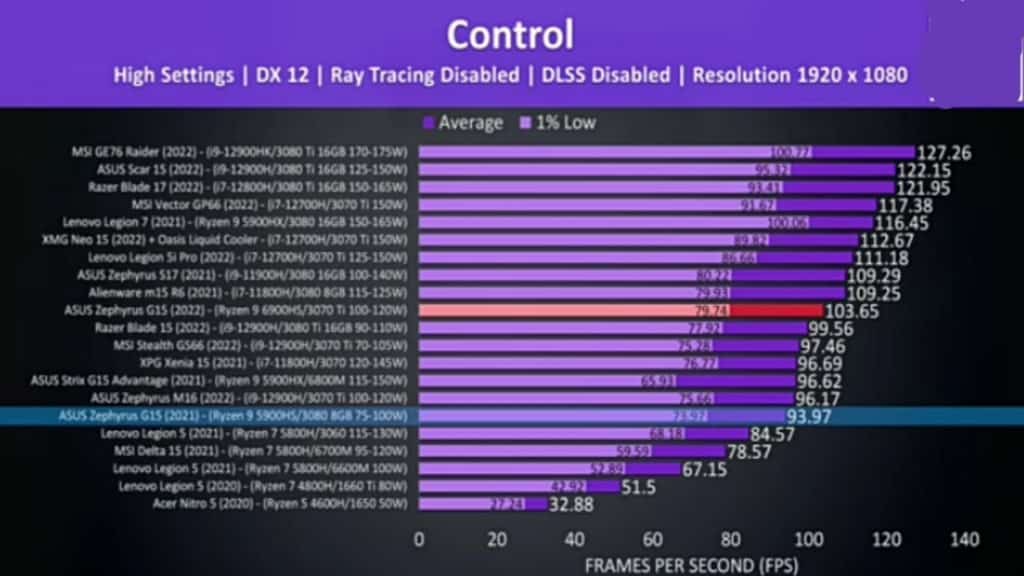
Control is a GPU-heavy game, so although this year’s G15 is around 10% ahead of last year in average FPS, I’d say most of this is due to the GPU power limit difference rather than the fact that this year’s G15 added a MUX switch. We’d expect the MUX switch to help more in eSports titles, or any game that is capable of hitting super high frame rates. The difference is usually quite small in GPU-heavy games like this though.
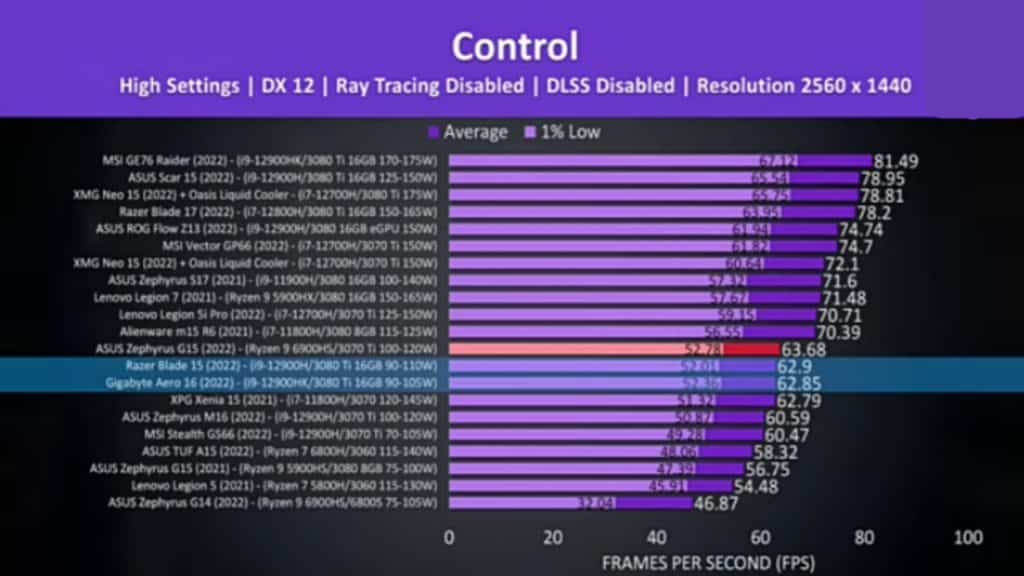
I was quite surprised to see this year’s Zephyrus G15 coming out slightly ahead of a couple of RTX 3080 Ti laptops at the higher 1440p resolution. Sure it’s an extremely minor difference and definitely not one you’d notice while playing, the point is you’d expect the 3080 Ti machines to do better. The Aero 16 doesn’t have a MUX switch while the Blade 15 does. The GPU power limits aren’t all that different between those two 3080 Ti’s and the 3070 Ti in the G15, so yeah at similar power limits it shows that it’s not worth spending more money on the 3080 Ti.
A 10% or so FPS difference compared to last year’s G15 which had a higher tier GPU is a decent result. Of course, it’s absolutely not worth upgrading from last year’s G15 if you’ve already got one. It’s just good to see things improve over time.
14 Games Tasted-All Setting Levels
Alright now that we know how the G15 compares against other laptops, let’s test it out in way more games.
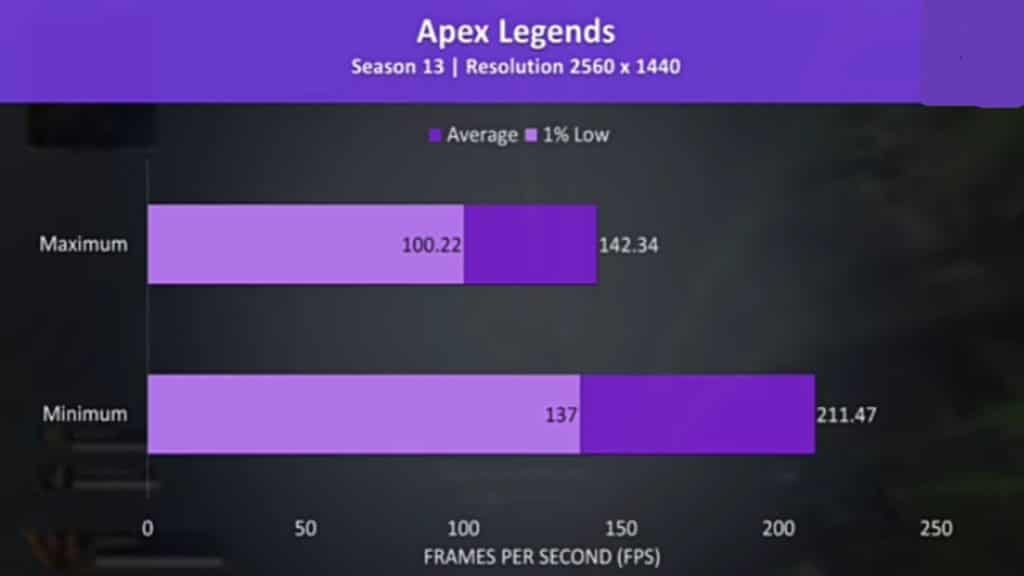
Apex Legends was tested in the latest Season 13 on the World’s Edge map. This game doesn’t have any built-in setting presets, so I’ve tested it with either all settings maxed out or at minimum. It still played great at max settings on this laptop, but low settings were able to boost the average FPS by 49%.
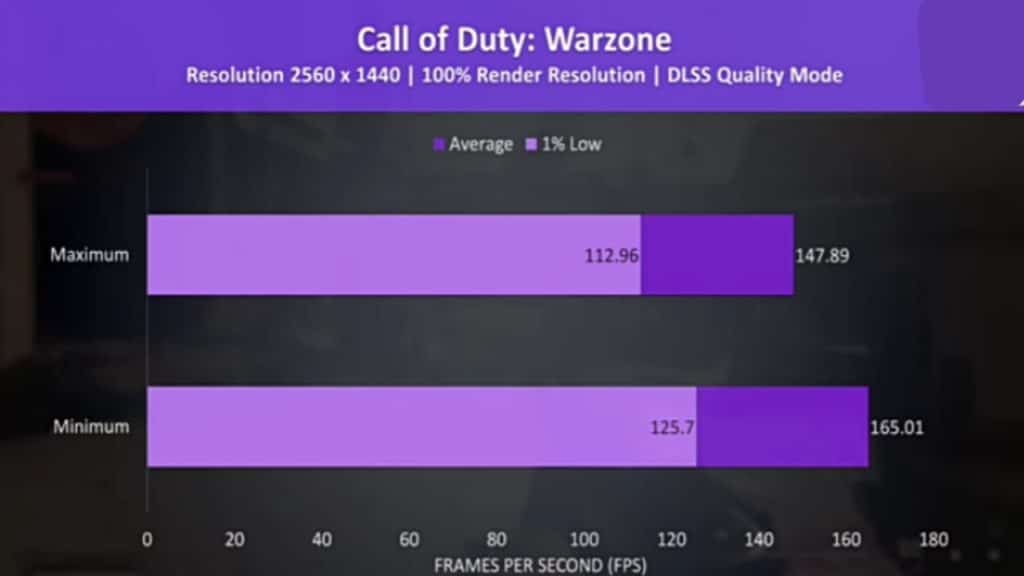
Call of Duty Warzone was also tested at either maximum or minimum setting levels for the same reason – no presets. The differences are much closer together in this one, so might as well turn on some graphical effects to get the eye candy.
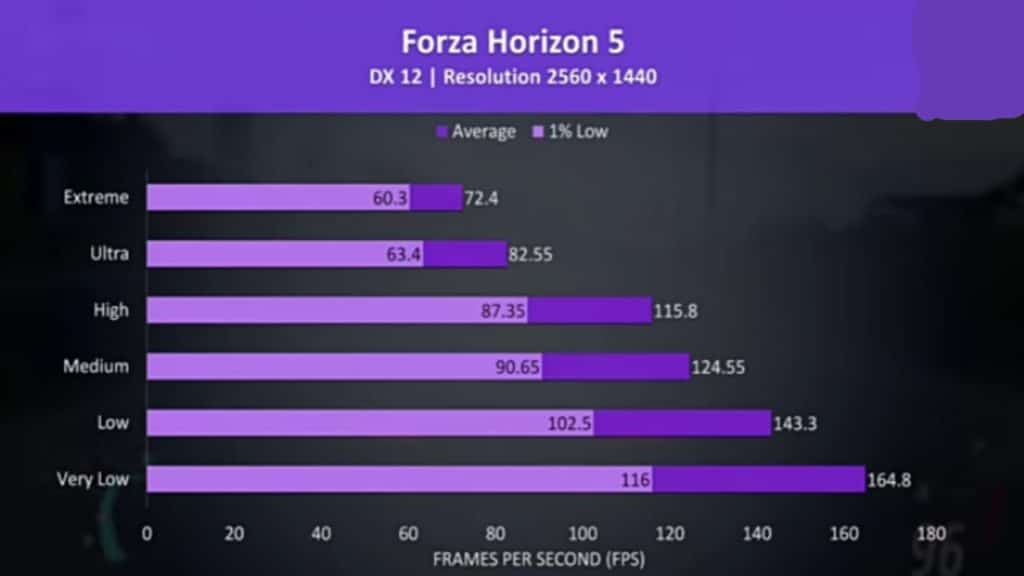
Forza Horizon 5 was tested with the game’s benchmark. Even the max setting was above 60 FPS while the very low setting was significantly higher, so there’s definitely room to find a good mixture between performance and having the game looking good.
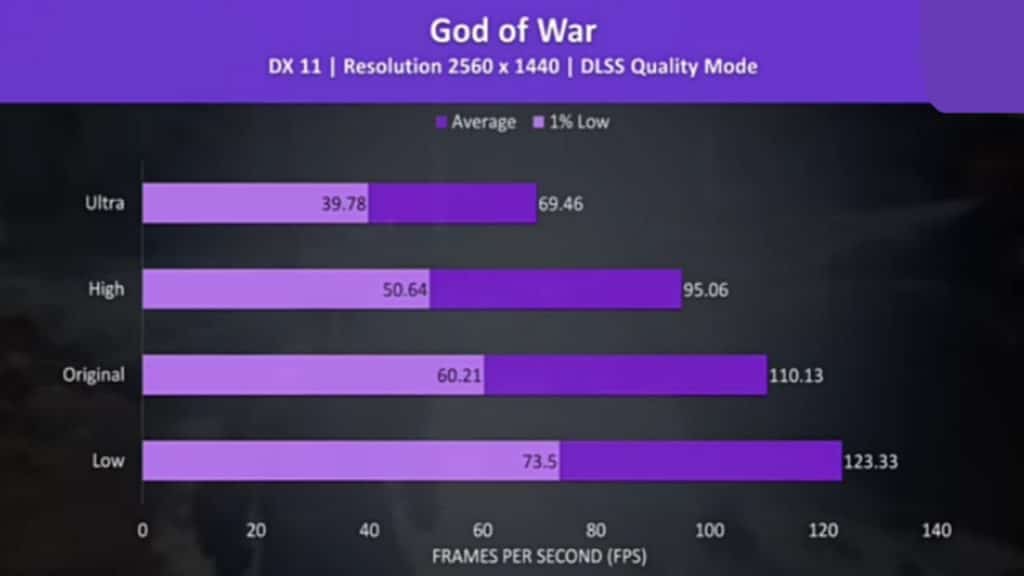
God of war was still above 60 FPS even at max settings, however, the 1% lows were a fair bit behind, even with DLSS enabled. Max settings don’t really make sense for most people anyway, high typically offers a better mix of performance while still looking great.
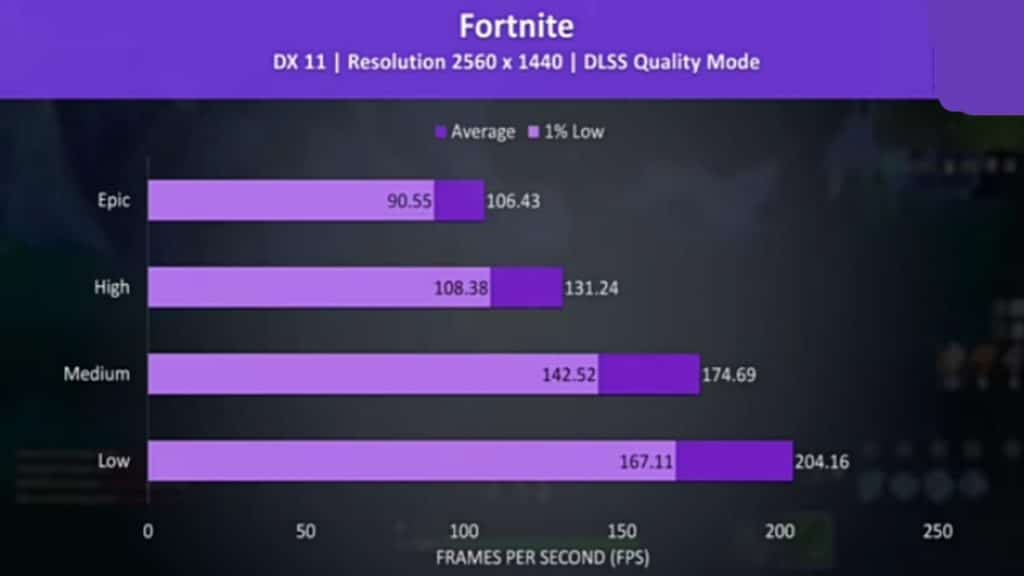
Fortnite on the other hand is a competitive title, so higher frame rates would be helpful here. 100 FPS was possible at max settings with DLSS on quality mode at the screen’s native 1440p resolution. We could of course lower DLSS to further boost performance, but quality mode offers a nice mixture of FPS boost without degrading the visual quality.
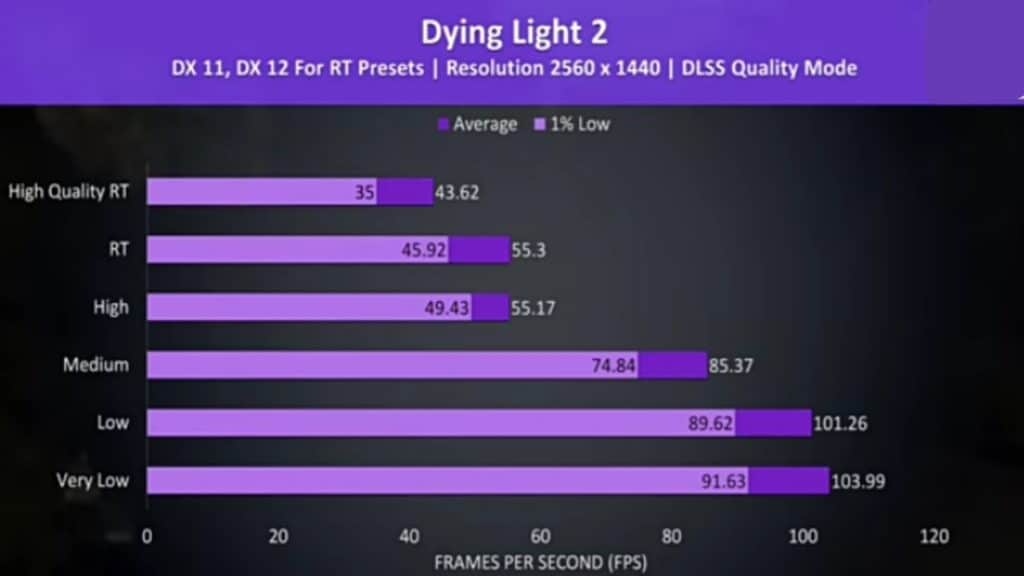
Dying Light 2 was also tested with DLSS enabled, but even with it on the two ray-tracing presets up the top wasn’t doing super well. It seems like RT at 1440p even with DLSS can still be a struggle for a 3070 Ti with a mid-range GPU power limit.
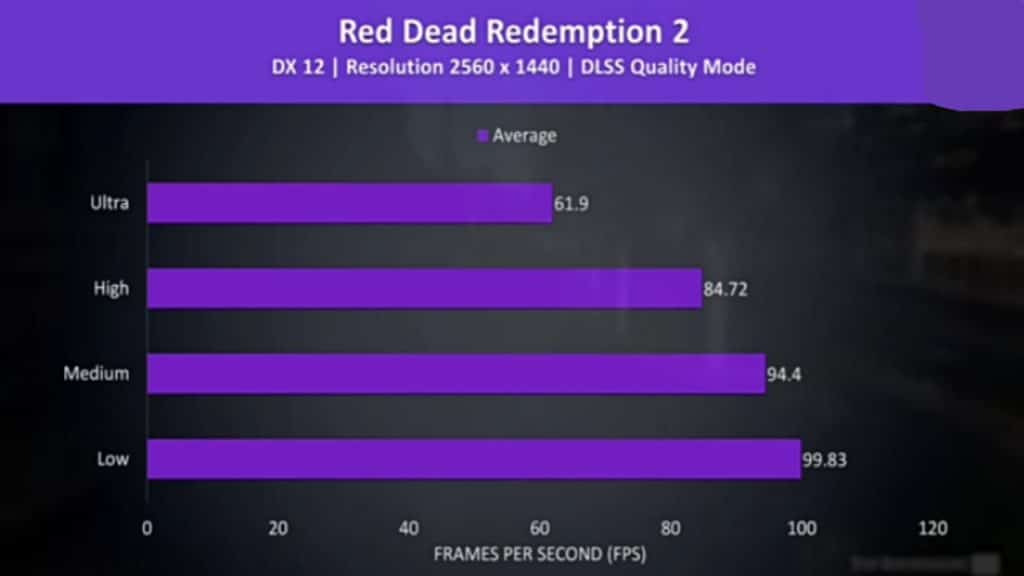
Red Dead Redemption 2 was tested with the game’s benchmark with DLSS on quality mode. Max settings were still above 60 FPS, but there’s a fairly big improvement lowering down just one level to high settings, while medium and low didn’t offer too much additional benefit.
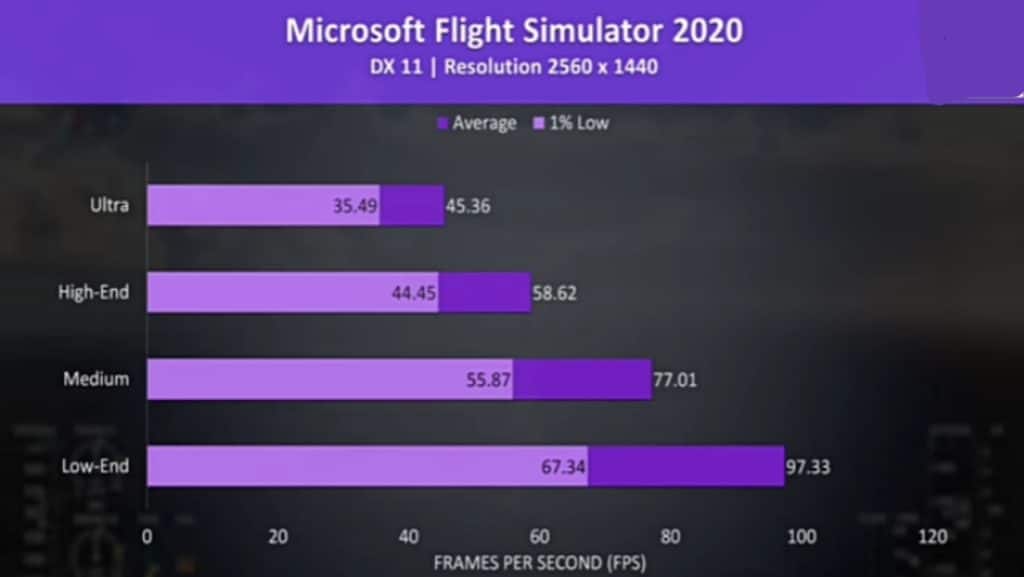
Microsoft Flight Simulator doesn’t need a high frame rate to play. The high setting was close to 60 FPS, so like other games, a decent mixture of performance and visual quality. This game is meant to be adding FSR support in the future, so higher FPS will hopefully be possible soon.
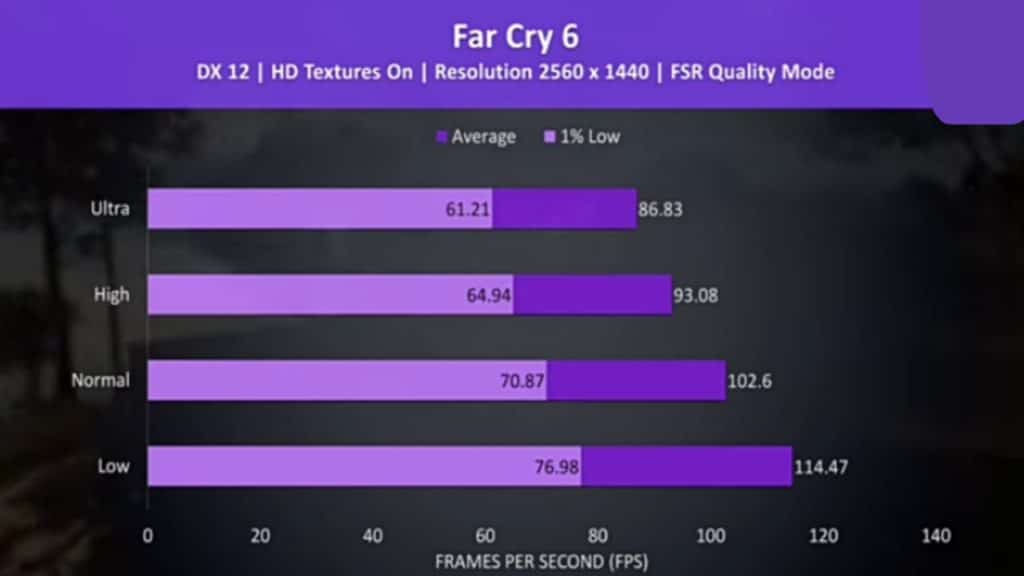
Far Cry 6 on the other hand already has FSR support, and this was tested on quality mode with the game’s benchmark tool. This game generally doesn’t see that big of a difference between the different setting presets.
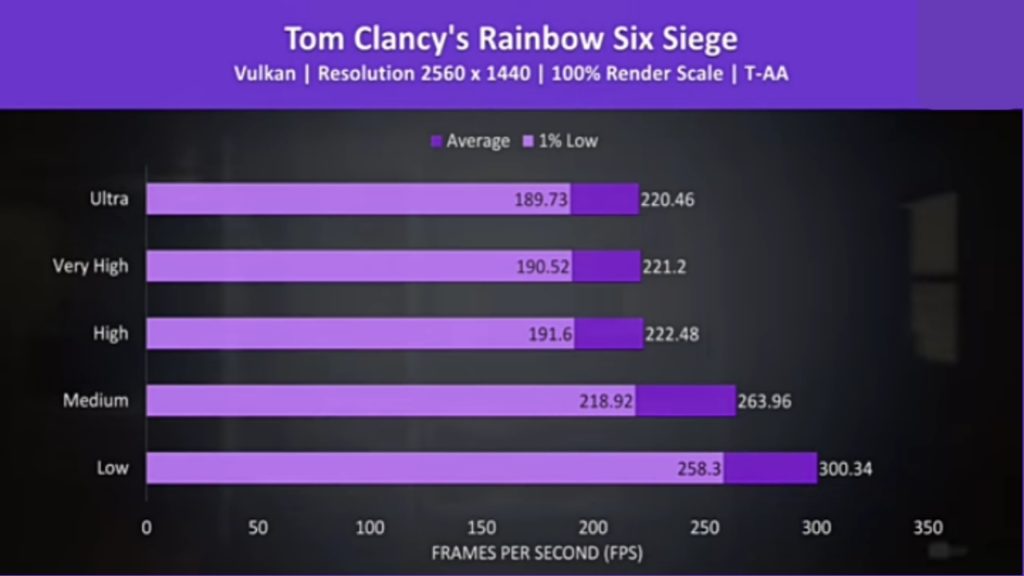
Rainbow Six Siege on the other hand is the champion of no difference between different setting presets because the top three have always given us the same results for years. Anyway, this is one of the few games where we can fully take advantage of the 240Hz screen, even at the higher 1440p resolution. Of course, that’s not to say the other games don’t look amazing, it’s just that eSports titles at lower settings are the only games that stand a chance of hitting high FPS at 1440p.
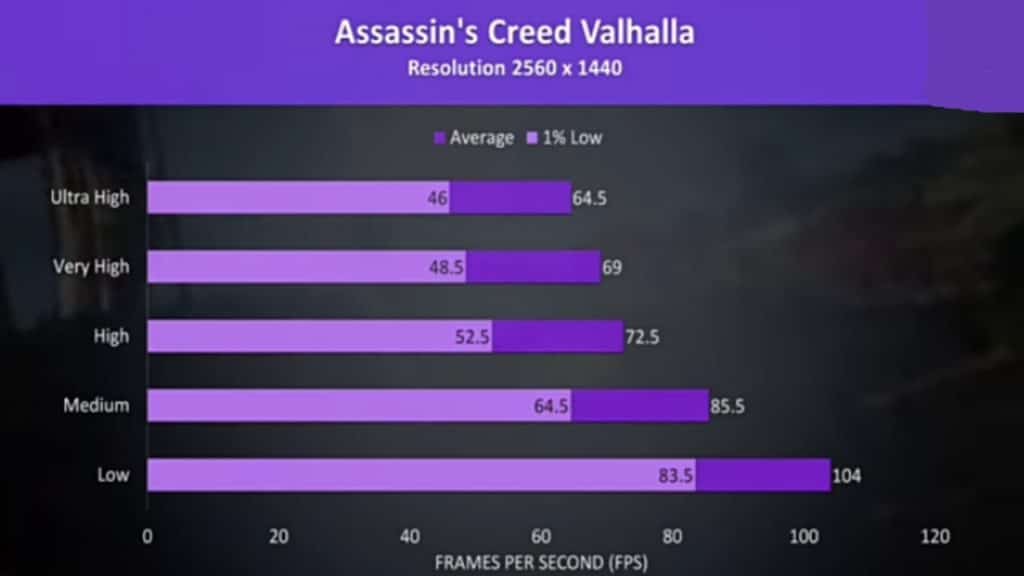
Assassin’s Creed Valhalla on the other hand was much lower comparatively, but at 60 FPS max settings, well I think that’s plenty to run this game without any problems. I’d probably settle for high settings though, again for the good mixture of performance while also still looking quite nice.
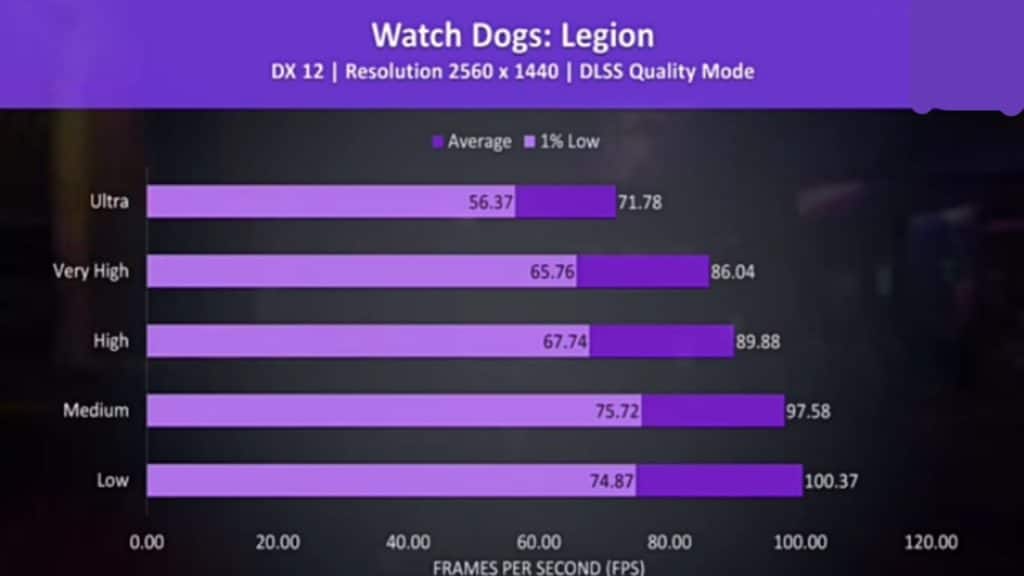
Does anyone even play Watch Dogs Legion anymore? I was a bit disappointed with the ending after what Watch Dogs 2 offered. Anyway, let me know because we’re probably going to stop testing this one soon.
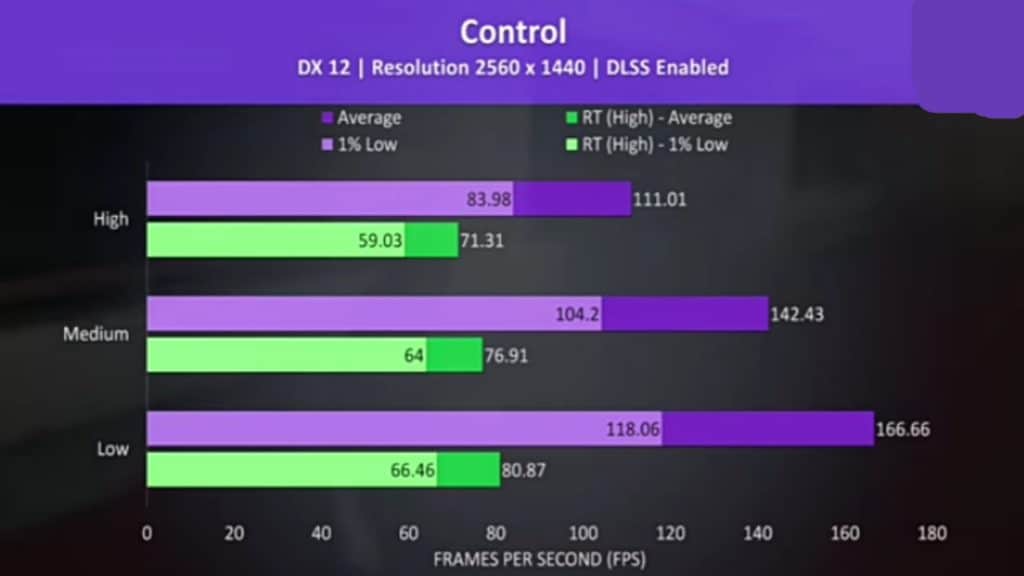
Control was tested earlier in the comparison section, but now we’ve got ray tracing enabled in the green bars. RT isn’t performing too badly at all with DLSS enabled, it’s a PowerPoint slideshow with DLSS off which is why we don’t bother testing it.
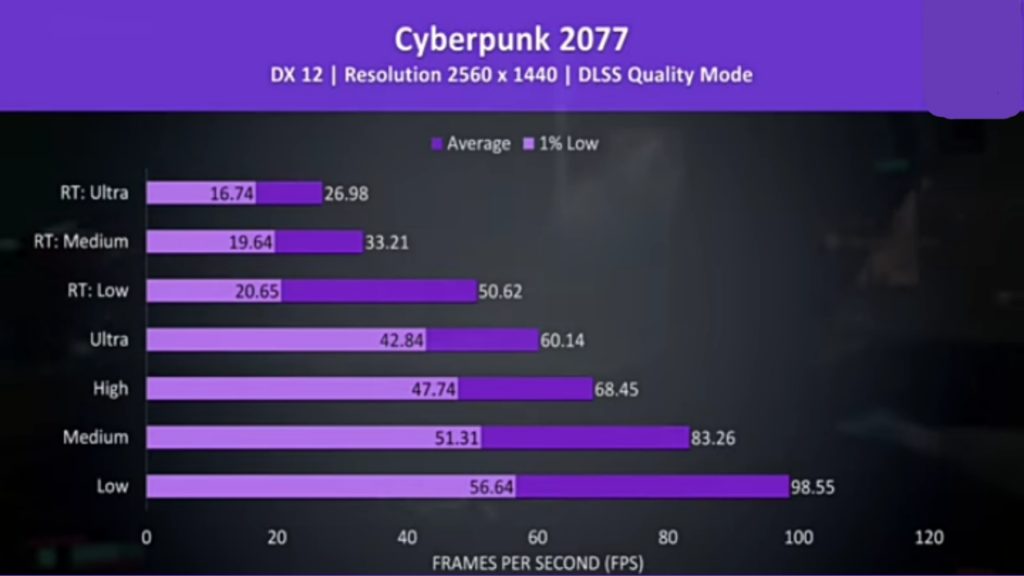
Cyberpunk 2077 was also tested earlier, but again now we’ve got some ray-tracing results. Like Dying Light 2 earlier, the RT presets aren’t looking great even with DLSS on. The RT Low setting looks good in terms of average FPS, but the 1% low is pathetic, so lots of dips in performance. If you really want ray tracing here you’ll need to lower the DLSS mode from quality to something else like balanced.
