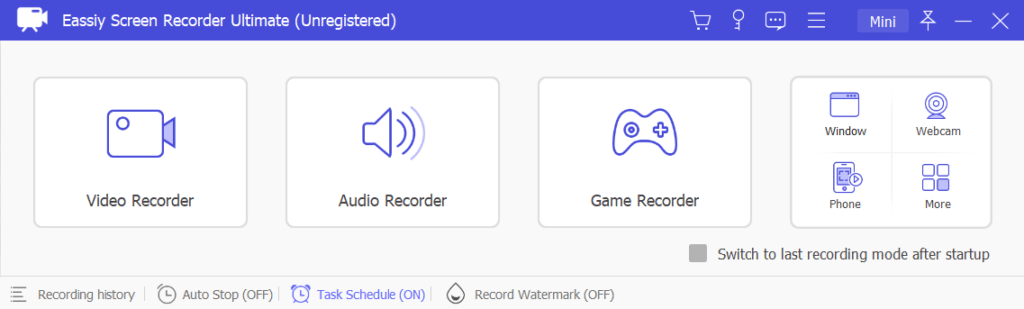
Screen recorders have become so popular in modern times since people started recording tutorials to help their friends and even record gameplay videos, the demand for these recorders has grown exponentially. What is special about these software solutions is that there are so many available in the market that you have to choose the right one.
If you’re not sure what you’re looking for, you can easily end up with something less than ideal, which only adds to the confusion. Now, however, we want to talk about Eassiy Screen Recorder, which is one of the best screen recording software out there. The best thing about this software solution is that you can’t go wrong and use it without hindrance.
In this Eassiy Screen Recorder Review, we will be looking at various aspects that make this software so good, and why we think that this will help you get the best possible experience.
Eassiy Screen Recorder Features
When it comes to screen recorders, the features are mostly very focused. Obviously, you don’t want to pay for features you don’t need or that are gimmicky at best. Luckily, Eassiy doesn’t offer any seemingly basic features and has all the basic and advanced features for a screen recorder.
Record online videos: If you just saw a video on the Internet that you really want to record, but there is no way to download it properly, you can start recording without any problem. You can record videos from YouTube, Vimeo, TED, DailyMotion and many other platforms. You don’t even have to worry about not being able to record sound because the software has already taken care of it.
Record gameplay videos: If you like to record gameplay videos to share or upload with your friends, the good news is that you can do it easily with this screen recorder.
Webcam Screencasts: If you give lectures to some people on Skype or other similar software solutions and you want to record those lectures, you can actually use this screen recorder to record your lectures without any problems .
Create Tutorials: Another great feature is that it actually allows you to create tutorials. They have simple grabs that can help you make the most of the situation you’re in and create some amazing tutorials with ease.
Basic editing options: Screen Recorder also provides you with some basic video editing options, including your captured videos and screenshots. This is great for those who want to record a video and upload it instantly.
Reasons You Should Use Eassiy Screen Recorder
Honestly, there are many reasons to choose Eassiy Screen Recorder. Simply because it gives you such a great package. This screen recorder can meet almost all your needs, and all the functions are also very easy to use. You really won’t have any problems relying on this recorder, and that’s the best part.
Still, we’ll discuss the reasons so you don’t have to waste a lot of time looking for them.
Quick and Easy Recording
The thing about screen recording is that the simpler it is, the better your overall experience will be. This means that you don’t have to use software solutions full of technical details, because if you go down this road, you will end up confused.
The good news about this particular screen recorder is that it is very easy to use and offers a quick and easy screen recording and capturing experience.
Light on Resources
A lot of screen recorders that I have used in the past are pretty heavy on the resources. So much so that if you are recording gameplay, you will instantly notice the frames plummeting, which never is a good thing to experience.
Thankfully, when you are using something like the Eassiy Screen Recorder, you do not have to worry about having your resources taken away because it happens to be fairly easy and lenient on the resources, allowing you to have a much smoother and easier experience.
How to Use Eassiy Screen Recorder?
The thing about Eassiy Screen Recorder is that it’s one of the easiest to use screen recorders available on the market. Using it is super simple and easy. Still, some people have trouble finding the method to use it, and that’s what we’re going for here. Below is the full tutorial to record screen as audio on Windows.
Step 1: The first step is to launch software and click on Video Recorder, and you will get the menu which is shown in the screenshot below. Make any necessary adjustments, then you can move on to next. Once you are done with selecting them just press Rec.
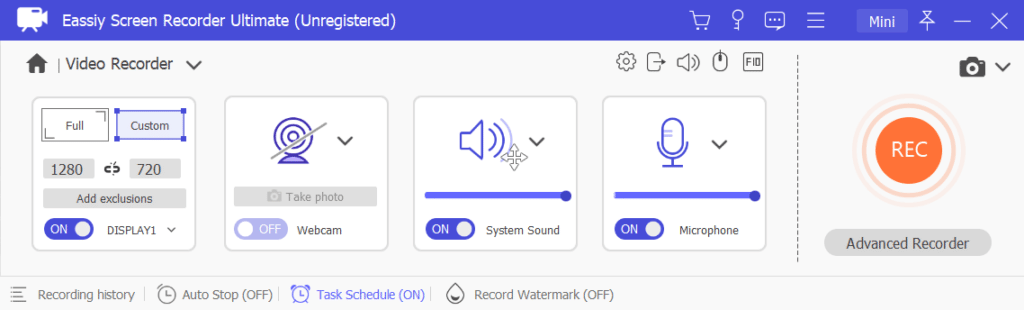
Step 2: The next process is to select the edit section. Here you can tweak things like adding text, adding specific labels, and more. Registration will take place at this time.
Step 3: After recording is complete, you can stop the record button and the next process is the preview stage, where you can preview the footage you just captured. From then on, you can simply save it in any supported format you want.
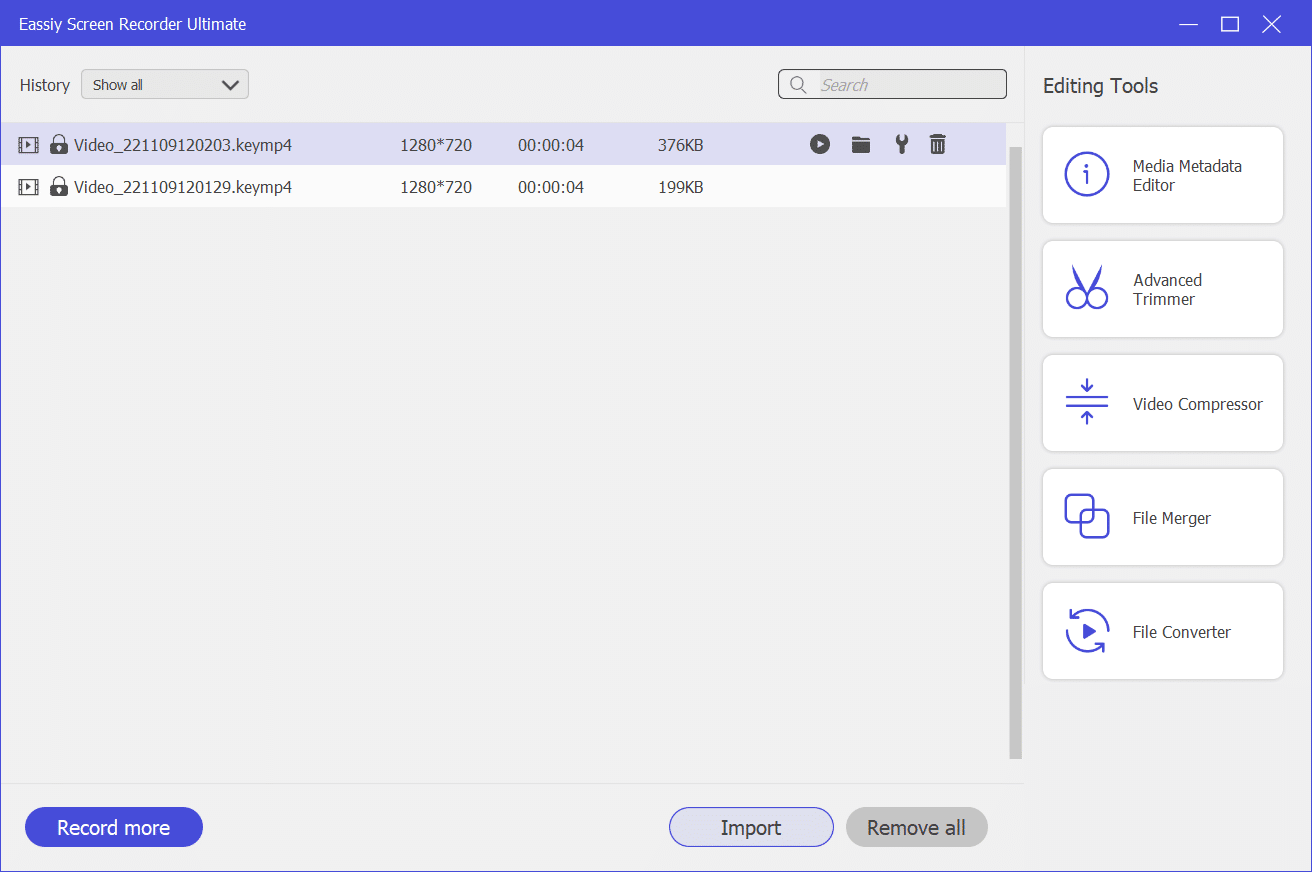
If you want to record audio, please restart the software, click on Audio Recorder this time, change the parameters according to your needs and you are good to go.
In case you have some questions in mind, you may visit their FAQs section for the answers.
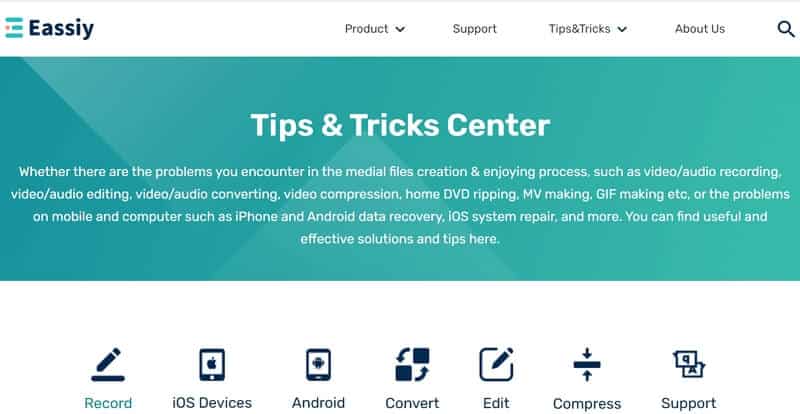
Pricing
In terms of price, we personally think that the price of the software is relatively good. It doesn’t cost a lot of money, which is definitely a good thing. The prices for the Mac and Windows versions remain the same which is definitely a good thing and can be viewed below.
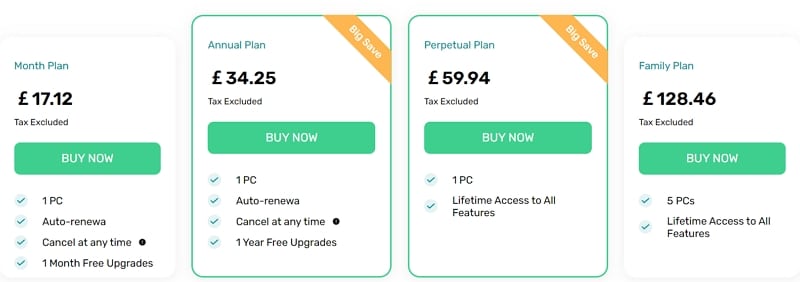
Furthermore, you can also apply for a commercial license if you wish, but for that you will have to ask the developer for a quote, but that option is definitely available for over 100 computers.
Conclusion
Although it cannot be denied that screen recording software solutions are more popular than before. Another thing is that there is really no need to complicate them. The simpler these software solutions are, the better they will be for everyone. This is something that many developers fail to understand, which is why they end up complicating software solutions.
Thankfully, Eassiy Screen Recorder is probably the simplest screen recording software on the market. The software is super easy to use and should be used by anyone looking for a decent and cohesive experience. It’s probably the best screen recorder I’ve used in a long time.
