For the first time, it will be possible to invoke Google Assistant without having to use the voice command Ok, Google.
Google Assistant Quick Phrases were unveiled in early September so they’re already starting to trickle down to some Google Pixels.
The goal is quite simple and is to allow the user to use certain phrases that Google Assistant will recognize without having to go through that Ok, Google or Hey, Google itself.
They already reach certain Google Pixel
When we are waiting for the Google Pixel 6 to arrive on October 19, from XDA we know that the quick phrases are already being deployed on the same Google Pixel 3 XL with the Android 12 beta; even when it is already officially available on AOSP.
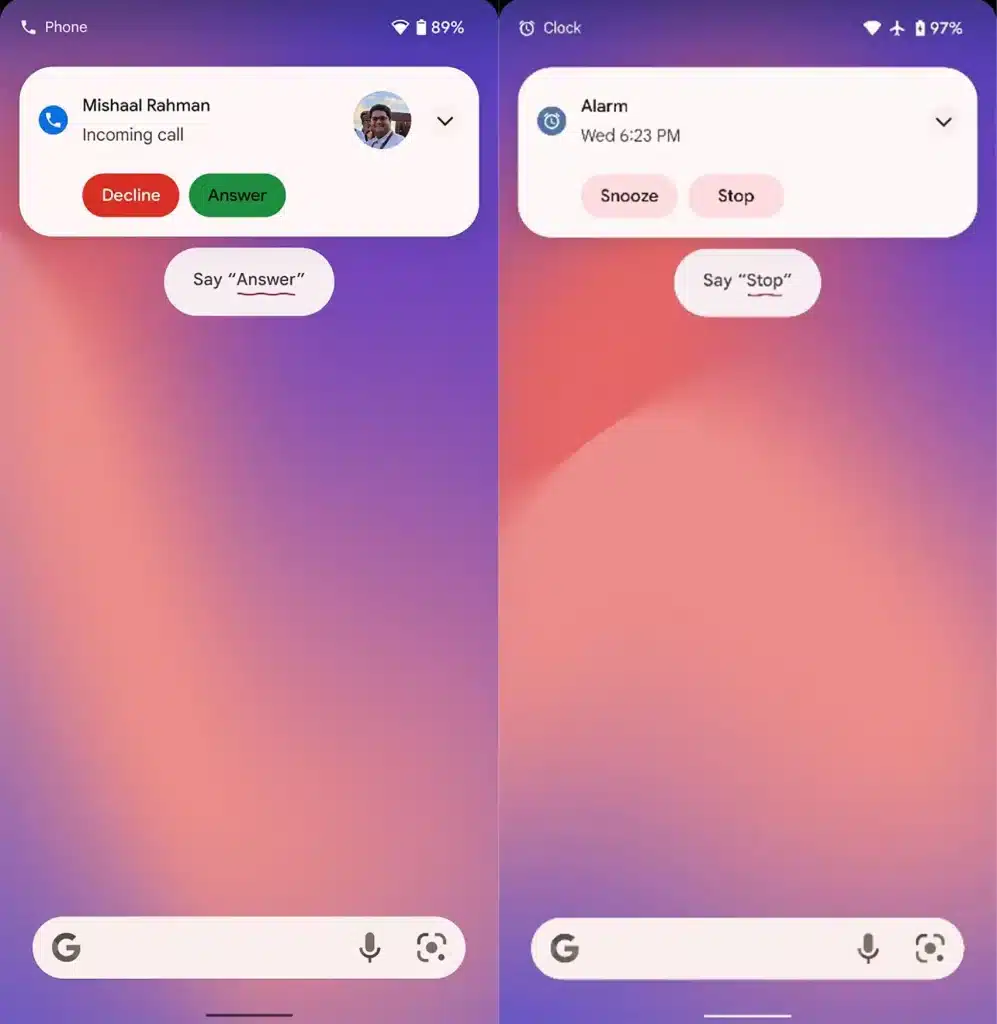
We must take into account that this novelty of Google Assistant is linked to Android 12, so we will have to wait for us to update our Google Pixel or another mobile of another brand with Android 12, like that One UI 4 in its beta 2.
In any case, you have to be attentive to the version of Google in which this novelty of the assistant works, which allows you to go without using Ok, Google. This is version 12.39.17.29.
What kinds of phrases won’t they need Ok, Google?
We can give some examples to understand how the quick phrases of Google Assistant will work. One of those moments where we can move on from Ok, Google will be when the alarm is going off and we can just say “stop”.
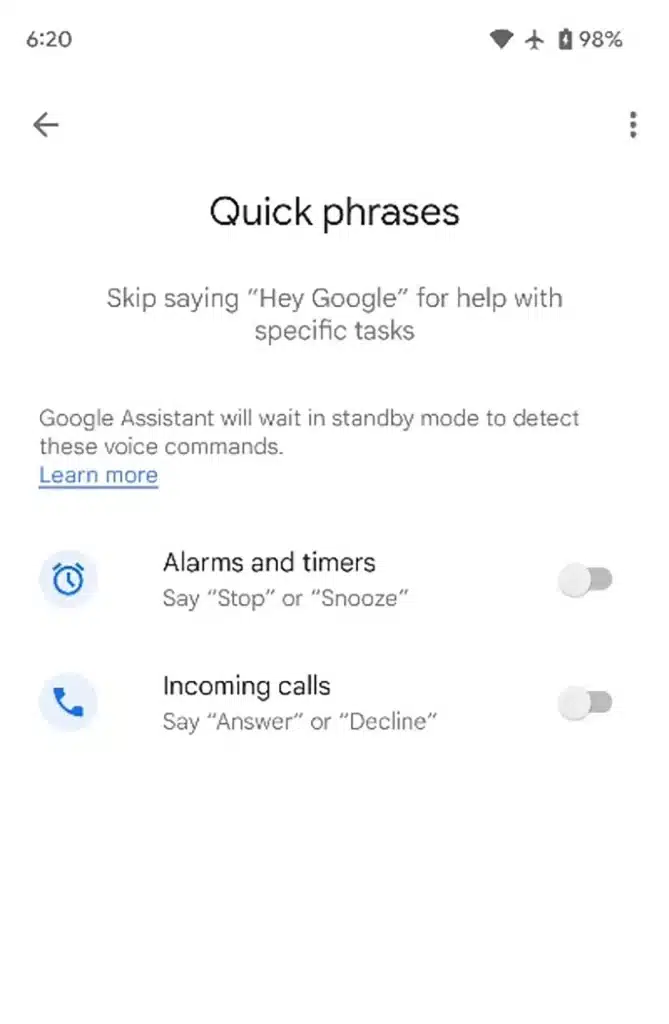
Another of those moments where Google Assistant will be a little more intelligent is when they call us to be able to use the “answer” command.
A list has already been published with some phrases such as knowing the weather, turning up the volume or simply pausing the music.
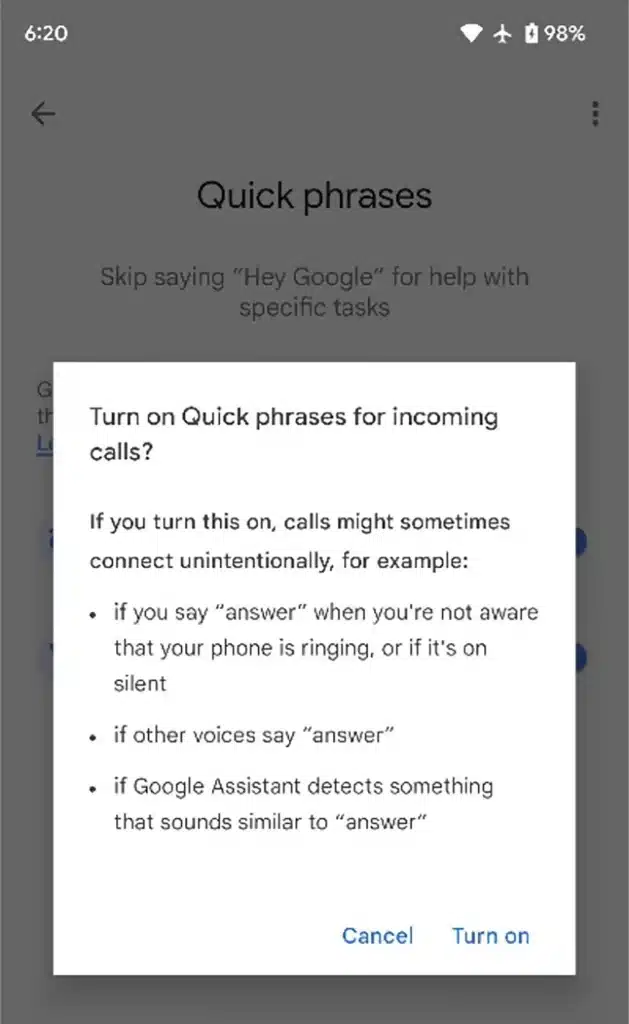
This is the complete list to have on hand:
- To set alarms we will say: “set an alarm at 7 in the morning”.
- Cancel alarms: “Cancel the alarm.”
- Show alarms: “What time is the alarm set?”
- Announce message: “send a message”.
- Answer calls: “answer” and “cancel”.
- Time question: “What time is it?”
- “How is the weather?”
- “Turn the lights on” or “Turn the lights off.”
- “Increase the brightness.”
- “Turn up the volume”.
- “Play the music” or “Stop the music”.
- “Pass song”.
- “Set an alarm for 2 minutes.”
- “Cancel the alarm.”
- How much time is left?
- “Create a reminder.”
- “Create a family note.”
A few quick phrases that will prevent us from using the damn command Ok, Google all the time, and the interaction with the smart devices that we have from Google at home will be a little more normal.
