The big G is already behind offering an experience that will greatly facilitate communication with those devices that we all have at home through Google Assistant.
The Google Assistant is already enough for us to create more complex routines since yesterday and now it is going to go further with that ‘Ok, Google’ that we can stop using thanks to the quick phrases.
In April 2021, Google already announced that it would not be necessary to use the ‘Ok, Google’ command for the Google Assistant to be invoked. It will be the quick phrases that will give us that ability.
Without the ‘Ok, Google’ in Google Assistant
Coded ‘Guacamole’ and eventually known as the Voice Shortcuts, we know that the ‘Quick Phrases’ settings page shows a tooltip where it’s dropped that you don’t need to say ‘Ok, Google’ or ‘Hey, Google’ for some tasks.
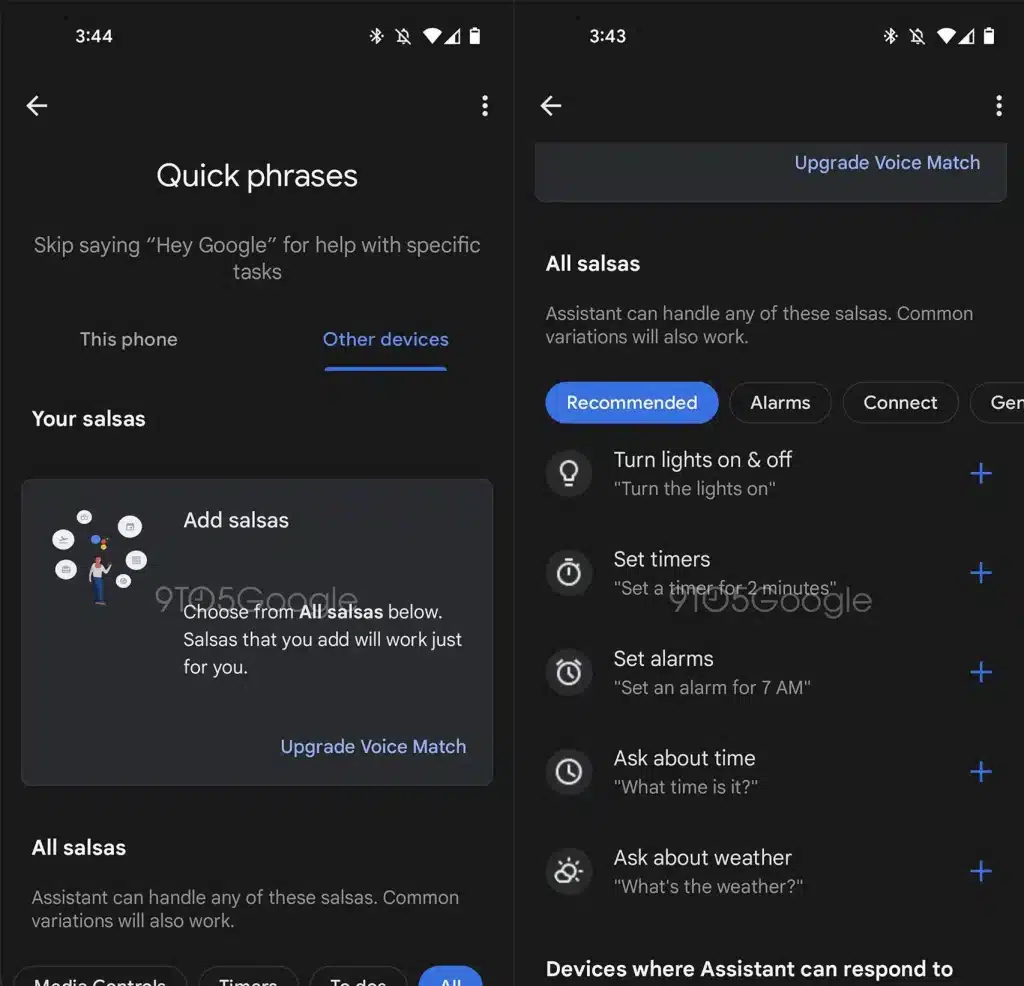
From this same page, we will be able to select which phrases we want to be used without the well-known command. In fact, the same big G tells us how it will work with voice recognition.
In the screenshots, you can see how the quick phrases that we have selected go directly to the ‘sauce’ section, which is nothing more than specific tasks.
A large list of quick phrases
The curious thing now comes when the quick phrases are classified by their category. From recommended phrases, for alarms or as a connection to media controls, ambient light, or timers.
From this same page, we will be able to select which phrases we want to be used without the well-known command. In fact, the same big G tells us how it will work with voice recognition.
In the screenshots, you can see how the quick phrases that we have selected go directly to the ‘sauce’ section, which is nothing more than specific tasks.
A large list of quick phrases
The curious thing now comes when the quick phrases are classified by their category. From recommended phrases, for alarms or as a connection to media controls, ambient light, or timers.
In other words, for certain actions there is a series of quick phrases previously configured:
- To set alarms we will say: “set an alarm at 7 in the morning”.
- Cancel alarms: “Cancel the alarm.”
- Show alarms: “What time is the alarm set?”
- Announce message: “send a message”.
- Answer calls: “answer” and “cancel”.
- Time question: “What time is it?”
- “How is the weather?”
- “Turn the lights on” or “Turn the lights off.”
- “Increase the brightness.”
- “Turn up the volume”.
- “Play the music” or “Stop the music”.
- “Pass song”.
- “Set an alarm for 2 minutes.”
- “Cancel the alarm.”
- How much time is left?
- “Create a reminder.”
- “Create a family note.”
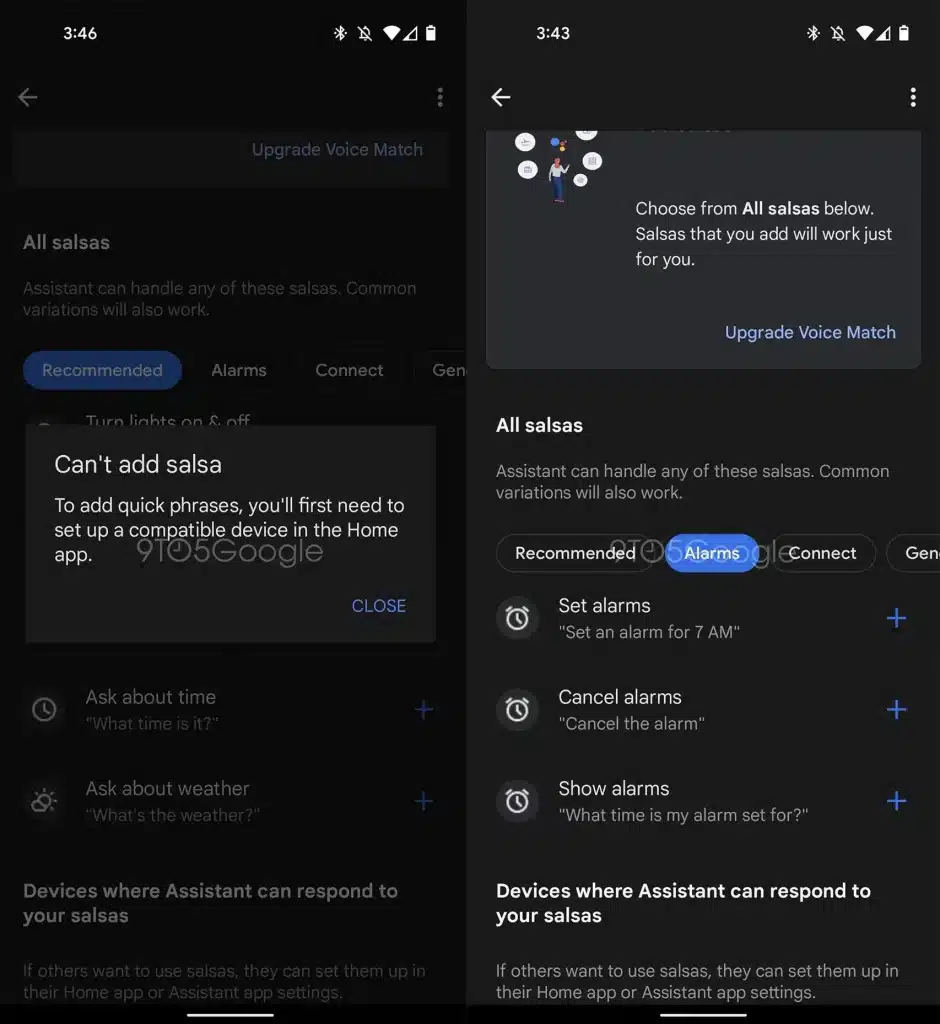
Another of the highlights of that screen, apart from that great list of quick phrases, will be to configure the devices that we want to use.
Of course, at the moment we do not know the devices that will be compatible with the quick phrases of Google Assistant that we know through 9to5Google.
