
If you are a social media user then you may have heard of shadow ban or ghost ban. Social media platforms such as Twitter, Facebook, reddit and others have introduced algorithms and these algorithms control how far a post reaches to people. These algorithms sometime decrease or completely kill the reach (engagement) of some social media users’ posts due to several reasons.
If you, as a social media users, observe that you have not been completely banned from a social media platform, but reach of your post has been decreased or came down to zero (I mean your posts are not reaching to all of your followers and other social media users) then its mean a shadow ban or ghost ban has been placed on your account. In this post, we will talk about Twitter shadow ban or ghost ban.
If you’re an avid Twitter user, you may have heard the term “shadowban” before. It’s an idea that’s building momentum across various platforms, including Twitter and Instagram. A shadowban makes your engagement drop to zero, which is not ideal for anyone who wants to connect with friends, family or customers. If you’ve noticed complete silence from your following, you may be asking, “am I shadowbanned Twitter?”
What Is Shadowbanning or a Ghost ban?
A shadowban is the deliberate blocking of a user or their content to make it completely undiscoverable on a certain platform. You can post content, but all other users won’t be able to see or interact with it. On Twitter, a shadowban means you can tweet and reply to people, but they won’t see it. You may notice that no likes, retweets or replies come up for any of your tweets. If this happens, it may be a sign that you’re shadowbanned.
More explanation: Shadowbanning is when your posts or activity don’t show up on a site, but you haven’t received an official ban or notification.
It’s a way to let spammers continue to spam without anyone else in the community (or outside of it) seeing what they do.
That way, other social media users don’t suffer from spam because they can’t see it. The spammer won’t immediately start to look for ways to get around the ban, because they don’t even realize they’ve been banned.
Now, all of this might sound a little odd or shady. Since many websites and apps deny that they shadowban, there’s no way to know for sure that it’s happened.
Respondents to a survey called Posting Into the Void reported four general types of shadowbans:
- a username or hashtag not showing up in search suggestions
- a decrease in follower engagement
- certain features (e.g. likes or replies) being blocked
- a temporary ban that then reverts back to normal later on
Twitter publicly stated that the platform does not shadowban — but the claim hasn’t fully convinced users. Twitter’s terms of service state that it can “limit distribution or visibility of any Content on the service,” an area that’s cause for concern for some. The statement shows that Twitter ultimately maintains control over the content, but doesn’t clarify exactly how it will go about that control.
Back in 2015, users believed Twitter was censoring tweets about leaked documents from a report on drones. Some users point to this situation as an example of shadowbanning. However, Twitter claimed it was inconsistencies and declined to comment further.
How to Check if You’re Shadowbanned
The process to check if you’re shadowbanned is quick and simple. If you notice a decrease in engagement — one that brings all interactions down to zero — then it’s safe to assume there may be a ban in place. If everything is normal, you can still use the following tool to check your and others’ accounts for shadowbans.
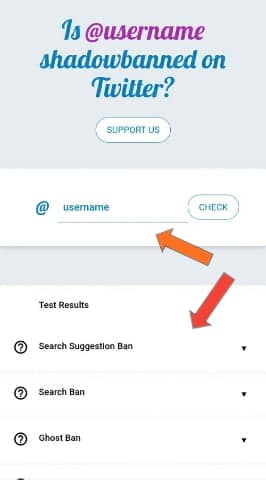
This Twitter shadowban checking website lets you type in a username and press “check.” It will run a search and bring you back with the results. If there’s no shadowban occurring, you can go about your tweeting as you normally would. If there is one, it can break it down by category.
On this website, you can read about the different types of bans. There are the search and search suggestion bans that prevent you from appearing in suggestions and browsing. The reply ban may hide your replies on certain tweets. Last is the ghost ban, which hides all of your activity.
Another way to check if you’ve been shadowbanned is by logging out of your account, then performing a quick search for your username on Twitter. If you see your content, then there’s no ban.
What to Do if You’re Shadowbanned on Twitter
If you find that there’s a shadowban in place, you can take a couple of steps to fix it. First, shadowbans don’t typically last a long time — three days is average. However, if you find it lasts longer than that, you can contact Twitter to see if agents can help.
Once the ban lets up, you can make some changes to ensure it doesn’t happen again. Twitter organizes users’ feeds with popular and relevant content. It wants to show you what it thinks you’ll engage with the most. It can hide content that it considers spam, harmful or mal-intentioned.
You should go about your feed in a natural way, meaning don’t repeat tweets or use bots and apps to increase your followers, retweets or likes. If you have automated tweets, you may want to decrease the frequency, too.
It’s not entirely clear what triggers a shadowban, but it can certainly be annoying. Taking these steps can help prevent a ban from happening.
