Downloading YouTube videos for offline viewing or personal use can be beneficial, especially when you have limited internet access. Or in other case scenario, you are travelling to some remote areas where you assume that the Internet will not be available and you need videos to watch in that situation. So you can download videos and watch them ofline whenever you want.
While mobile apps and software exist for this purpose, they often require installation and may carry security risks. Thankfully, several online web tools allow you to download YouTube videos without any software, offering a convenient and safe alternative. Some tools such as 1videodownloader.com offer you download videos from more than dozen social media platforms and video hosting websites such as YouTube, Facebook, Twitter etc.
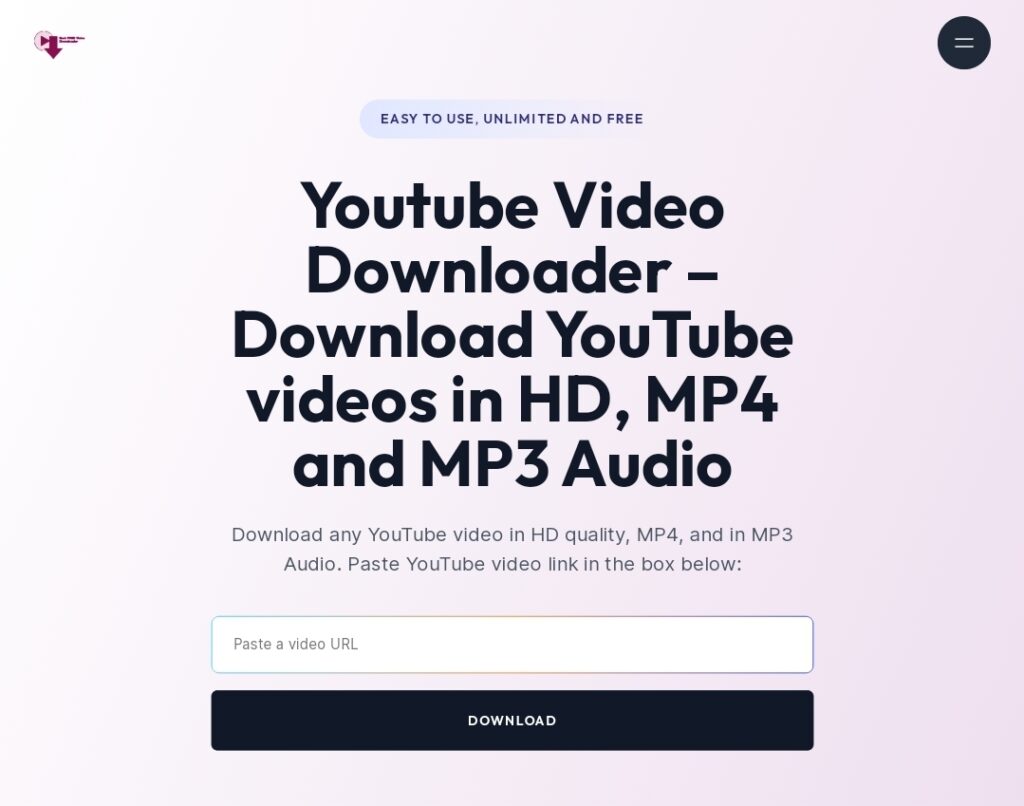
Here’s a comprehensive guide on how to download YouTube videos using web tools:
1. Choose a web tool:
Numerous web tools offer YouTube video downloads. Some popular options include:
- One Video Downloader: One Video Downloader (also known as 1VideoDownloader) is most reliable, fast and simple all in one video downloader which helps users download online videos from numerous Social media platforms and video hosting websites including YouTube. This tool helps users download YouTube videos in HD quality, Convert YouTube to MP4 and even in MP3 audio file. It offers Downloading YouTube videos in all popular formats such as MPEG-4, also known as MP4, MOV, AVI, WMV, and many more. 1VIDEODOWNLOADER gives you option to chose from the best resolution available.
- SaveFrom: Simple and user-friendly. Add “ss” before “youtube” in the URL and press enter.
- YT1s: Offers various video formats and resolutions.
- VideoProc Converter: Download YouTube videos in 4K resolution and supports batch downloads.
- KeepVid: Allows downloading subtitles and converting videos to MP3 format.
- AnyVid: Multi-functional tool for downloading videos from various platforms, including YouTube.
2. Locate the YouTube video you want to download:
Open YouTube and find the video you desire to download. Copy the video URL from your browser’s address bar.
3. Paste the URL into the web tool:
Go to your chosen web tool (e.g., SaveFrom). Locate the input field and paste the copied URL into it.
4. Choose your download options:
Most tools offer various download options, such as:
- Video quality: Select the desired video quality (e.g., 1080p, 720p, 480p).
- Video format: Choose the video format (e.g., MP4, MOV, AVI).
- Audio format: Some tools allow converting videos to audio files (e.g., MP3).
5. Initiate the download:
Once you’ve chosen your options, click the “Download” button. The tool will process the request and start downloading the video.
6. Save the downloaded file:
The downloaded video will be saved to your device’s Downloads folder or the designated location you’ve chosen.
Additional tips:
- Check for copyright restrictions: Ensure the video you download does not violate any copyrights.
- Use a secure web tool: Choose a reputable web tool with a good security track record such as 1VideoDownloader or Savefrom. I personally use 1VIDEODOWNLOADER because of its simple interface and fast downloading speed.
- Beware of intrusive advertisements: Some web tools might display intrusive ads. Use an ad blocker for a better experience.
- Download at a reasonable speed: Excessive downloads might overwhelm the web tool’s servers.
- Consider alternative options: If the web tool isn’t working or offers limited features, consider other web tools or browser extensions.
Conclusion:
Downloading YouTube videos using web tools is a convenient and secure approach, especially if you want to avoid installing software. By following these steps and choosing a reliable web tool, you can easily download your favorite YouTube videos for offline viewing or personal use.
