We thoroughly tested Steam Deck, Valve’s PC in the form of a portable console that has, as its main attraction, being able to play your Steam library anywhere, including the most demanding games. A device that has a queue to buy it, but is it worth it today, two months after its launch?

A little over two months have passed since the launch of the Steam Deck, during which time Valve’s engineers have worked tirelessly so that the machine offers its best face in the shortest possible time, and everything works as expected. And in this sense, I must admit that Steam Deck has impressed me for good.
Not because its characteristics or many of the things it can do were not known, but because the sensations change completely once you have it in your hands and start messing with it.
Because, make no mistake: Steam Deck is a PC shaped like a portable console, and tinkering is part of its DNA . In fact, I’d say it’s almost part of the fun, trying to configure your hardware and games to get the most performance possible with the least power.
I have mine reserved, but the queues and waiting times have prevented me from having it before and, although we contacted Valve, there was never a response and they only forwarded review units to the American media, certain streamers and the occasional European website dedicated to the PC.
For this reason, at this point in the film, it doesn’t make much sense to do a detailed review of what Steam Deck offers, in terms of performance, battery or options, given that it is already possible to find hundreds of them in all languages. Although some things have changed…
That’s why we are going to give you our opinion on Steam Deck , both on the hardware and what it offers, as well as a review of some things that have improved in these two months and how the Steam Deck gaming experience is currently.
As I said, the work on the system software part is being really thorough, and just the day before recording the video that you will see in a few days accompanying this review, Valve updated the SteamOS client.
So, to give an example, from one day to the next, a game that was giving errors, suddenly, has stopped crashing, while adding improvements in other areas, such as being able to save a configuration profile for each game , so that every time we start it, be with that configuration. That’s what I mean by conscientious work and without rest.
Steam Deck, a quick look at the hardware
Going into flour, if we start with the hardware, let no one be fooled: Steam Deck is a fairly large and bulky machine , almost even to take it out of the house in the backpack with the cover that comes in the box. I am not the one to say what you should carry in the backpack, but it is quite cumbersome.
This is due to two factors: on the one hand, ergonomics (the handles are very pronounced so that holding it is very comfortable) and, on the other, to accommodate the large screen with 16:10 format and all the elements, such as the two touch pads, the two front speakers…

The controls are a direct legacy of the ill-fated Steam Controller , both for the touch areas and for the possibility of creating our own control configurations and sharing them with the community (or downloading those created by others and using them in our games).
In fact, some games we’ve tried, like Resident Evil Village , allow us to aim with the gyroscope thanks to the community settings, and it’s something that applies to any game, regardless of whether it offers that option or not.
To activate the control with the gyroscope, just put your finger on the right stick, and the sensor will be in charge of activating the control by movement. As we say, Steam Deck is a little box of surprises, with very good details.

The two touch pads are perhaps the most surprising at first contact: not only because of the haptic response that it provides immediately as soon as you move your finger across the surface and move it, but also because of its possible uses, as if it were a mouse or a shortcut to functions.
Of course, some design decisions are questionable: the layout of the crosshead in the corner means that, in games where its use is extensive, it is not comfortable, although its touch is very good.
In general, the fact that the controls are so high up on the body of the Steam Deck can be somewhat awkward or uncomfortable depending on the size of your hands , especially when it comes to reaching the LB and RB buttons, although it seems comfortable to me.
I also haven’t been convinced by the feel of the bottom two buttons, Steam and “…” (which gives us access to the console’s configuration and performance options, which we’ll talk about later). These two buttons have little travel, are hard and always detect the press the first time.
Something similar happens with the four rear buttons: they are buttons with a harder switch than I expected (you will not press them by accident), even more than in a Pro control like the Scuf Instinct Pro and it does not seem to me the most suitable for a response fast, for example, in shooters.
As a summary in terms of controls, an asymmetrical layout of the levers, as in the Xbox controls or the Nintendo Switch itself, and a relocation of the crosshead would have made it win whole in this section.
However, in general terms, even with these criticizable aspects and knowing that it is somewhat heavier than the Nintendo Switch when holding it in your hands (nothing worrying, everything is said), it seems to me a very comfortable laptop even in long gaming sessions.
It is a hardware that, although it is well built and robust, some details seem to be typical of Chinese manufacturers, which are neither too careful, nor do they transmit an overwhelming quality (without going any further than the plastic chosen for the body).
It’s not that it’s bad, but it doesn’t convey being a premium device either… although it’s understandable: the cuts have to come from somewhere to make a product competitive in price, which is worth half that of many Chinese PCs in the form of a portable console , like Aya Neo.
Its large screen with good resolution stands out (1280×800), although I don’t understand how the screen can have such generous black borders around it; In this aspect, it reminded me of the first Switch model, something that was corrected in Switch OLED .
And, not least, the speakers also stand out, which from the front of the Steam Deck sound like blessed glory. Really, when you put them to the maximum, you’re going to freak out.
Steam Deck: A quick look at the system software
And we come to the important thing, the Steam Deck software and its performance with games . For those who are familiar with Steam, Steam OS offers the vast majority of options in an environment adapted to a portable machine such as Steam Deck.
Pressing the Steam button at the bottom left, a vertical menu appears on the screen with all the options: library, store, friends and chat, multimedia (to see our own screenshots), downloads, parameters (or settings) and start / to turn off.
The games that we have in our account will appear in the library, in addition to those of a family member or friend who has shared their games with us. It is a visual interface, which also allows us to use the touch screen to move between games, access their options or move the scroll.
You can organize games by numerous parameters, from date to last game session, percentage of achievements completed, friends playing… and it even tells you if it’s verified for Deck or if it’s playable (in the latter case, many titles indicate the possible problems there may be).
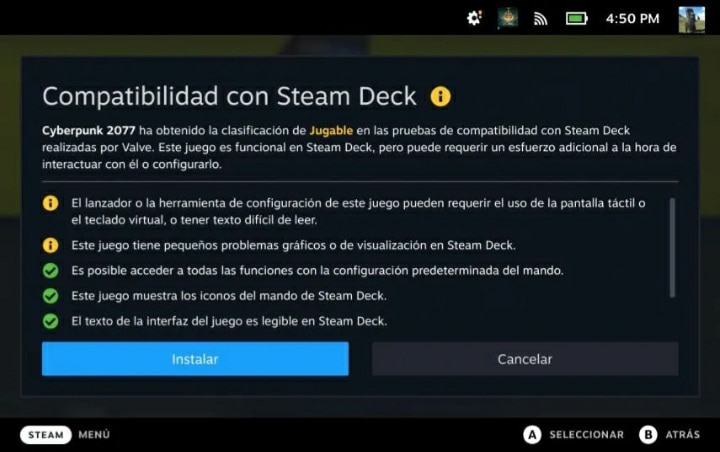
There isn’t much to say about the rest of the options: the store highlights the games that work perfectly on Deck with its own category, as well as lists and sections of all kinds (demos, F2P, early access…).
In downloads, the games and updates that are waiting to be downloaded appear in the queue, indicating the download speed and other data, exactly the same as in the PC client.
For its part, in parameters we can configure practically everything that Steam Deck offers, from formatting an SD to moving the games between the SSD and the microSD (they take a few more seconds to load, but nothing especially serious), the network settings, brightness screen, bluetooth… etc.
Then, with the three dots button we can control many things that affect the performance of the console. We can control the brightness, volume, put it in airplane mode so that it does not connect to networks or see the estimated duration of the battery charge…
… or even get into details of the performance of the machine, either to limit the frames (to 15, 30, 60 or unlimited), the clock speed of the GPU or see a tool on the screen that indicates the temperature , core workload , etc. There are more options, but we will detail them when we talk about gaming performance.
It is also worth talking about the number of shortcuts and functions that we have combining the Steam button with other buttons and other control elements such as levers, thanks to which we can pull up the virtual keyboard at any time, take a screenshot, the magnifying glass, control screen brightness without going through any menu.
It’s pretty robust and well thought out software for a lot of things surrounding gaming. For example, pressing the Steam button while a game is running allows us to return to its Steam page and, for example, download another control configuration, apply it, and return to the hot game.
We can even have two games running , and like the Xbox Quick Resume , jump between them seamlessly. Of course, if they are heavy games like God of War or Elden Ring, the easiest thing is that one of them ends up closing by itself, without prior notice. With indie games I haven’t had that problem.
Of course, in the same way, the software has some things that need to be polished, or that I miss. Some of them are limitations of the SoC or System on a Chip and thus, for example, Steam Deck is not capable of downloading games in standby mode (something that, for example, the Nintendo Switch can).
That is, you have to have Steam Deck turned on (and set to dim the screen as quickly as possible), for games to download.
There are also strange things with the virtual keyboard, with the touch of the touch pad as a text input method… but they are minor things. And at Valve they continue to work tirelessly to polish all these “things”.
How is the Steam Deck performing with games?
Getting into the matter, when running games, as a general rule, with Steam Deck the performance results are more than satisfactory , especially in games verified for Deck (more than 1200), although in the case of playable ones, There is no lack of titles that present problems.
Of course, before anyone scratches their clothes, we want to warn you of one thing: you cannot ask a device that costs 469 euros (more depending on the size of the SSD), to move the games as if it had an RTX 3080 , a card which is worth triple.
I’m mentioning it because I’ve read some real nonsense about it: it’s a device with limitations, but those limitations allow you to play in portable mode, and in a very dignified way, many of the most “cucumber” games of this and last year. You won’t be able to play at 60fps in many cases, but you won’t be able to play at 10fps with backfiring either.
As we said, in some of the games that we have tested, these problems may require the use of the mouse and keyboard or the touch screen to overcome an initial screen (as in Cyberpunk 2077 , whose launcher has a previous screen where we must press “play ” and can be done with the touch screen).
Other games may not start because they are not yet compatible with Proton , the compatibility layer that allows titles that have been released natively on Windows to be played on Linux, or present some kind of problem.
Titles like Ghostwire Tokyo have not yet been tested by Valve and do not indicate possible errors, they may present them, and it has been so until the last update.
Already from the studio logo it was possible to hear choppy sound and within the game a black screen that occurs in certain loads and stays that way ad infinitum.
This particular issue with Ghostwire Tokyo has been known since March, and while we were recording the video for this review I could see that it was one of the things that the latest update fixed, without Tango Softworks mediating with an update. In addition, before there were other options “messing around”.

There are experimental and 3rd party builds of Proton and you can install them on the Steam Deck to see if it fixes bugs or improves compatibility , but as of today, for titles that don’t have bug indications from Valve, it’s pure “testing.” and error” to see if they fail, and then find out where they do.
But the truth is that there are more games that we have tested that work without problems, than those that present serious errors . For a device with such a huge catalog, and just two months old, it’s a good starting point.
The best thing is that, from a performance point of view, Steam Deck has been able to handle the most demanding games we’ve thrown at it : Cyperpunk 2077, God of War , Resident Evil VIII, Elden Ring.
As it is a PC, the options to adjust the graphics are present, from the resolution to the quality of the shadows or textures or the ambient occlusion, which allows us to get more out of the performance of Steam Deck according to what we demand of it.
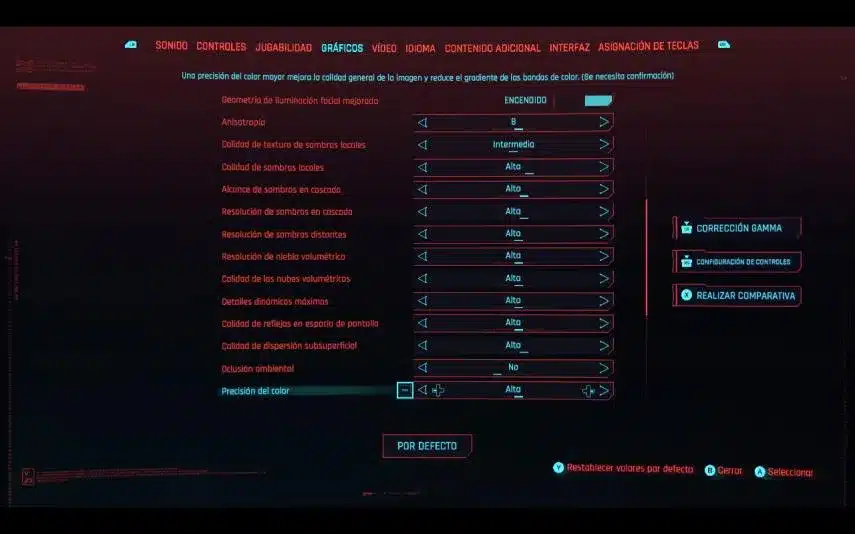
In this way, it is possible to have games as heavy as Cyberpunk 2077 running in native resolution (1280×800) (without Ray Tracing, but with “High” level in most of the visual options) and maintaining a constant 30 fps.
In other games, such as Trek to Yomi , it is possible to play at epic quality (above it is only professional) in native resolution, reaching 38-45 fps on average, depending on what is happening on screen. If you lower the quality to High you can go to 50fps… if you lower the resolution you can go to 60fps.
Others, like Resident Evil VII , with the default settings move at a constant 60 fps, and with superb graphic quality. In fact, it is one of the games with which you wonder how Steam Deck can move it with such quality, because it looks scandalous.
Elden Ring , on the other hand, one of the games verified for Deck, gives more room for “messing around”: at native resolution and with High detail level, it achieves a constant 30 fps, although a little more performance can be obtained.
This is where the settings menu comes in, which we display with the three “dots” button, and which allows us to activate a Steam Deck performance display with up to 5 levels of data (GPU load, remaining battery, fps, FSR enabled or not, temperature…) plus a set of options to optimize performance.
Thus, regardless of the game, at the operating system level we can limit the fps to 15, 30, 60 or unlimited, activate a variable speed shader, limit the thermal power (and thus that of the processor), manually control the frequency GPU clock (up to 1600).
Best of all, the Steam Deck itself has a FidelityFX Super Resolution (or FSR) image scaling system, which is independent of the one that developers can add to their games , as Far Cry 6 or Deathloop already integrate , for example.

What does this mean? Well, that I can lower the resolution of a game so that it consumes fewer resources, and that the Steam Deck FSR, through AI-assisted image scaling processes, “stretches” the image and allows me to use that resource saving to improve the rate of frames, for example.
To this effect, this Steam Deck dropdown menu adds two options to control scaling. On the one hand, the filter (allows us to choose the scaling type that we like the most, between linear, approximate, Interger or FSR) and choose between 5 levels of FSR sharpness.
Because one of the problems of stretching the image is sharpness, especially in texts. In the rest of the graphic elements, it may be less noticeable when talking about this screen size and resolution, but the texts become a bit more blurred . But the gain makes up for it. Or at least I have that feeling.
In Elden Ring, for example, depending on the graphic options that we activate, it is possible to reach between 45-50 fps, depending on the area of the map and the graphic load on the screen. That is, we can gain up to 20 more fps, fiddling around.
The downside of putting Steam Deck to work at high performance? Well, the battery lasts a sigh . In demanding games, like some of the ones we have mentioned, if we want good image quality and 60 fps, it will arrive just in two hours, and it does.
As collateral damage, in addition, there are the fans. Steam Deck is not a silent console, and with little activity on it, the fans start to hum .
The beta version of SteamOS 3.2 already allows you to slightly adjust the fans (at the cost of increasing the temperature of the device, if we lower its speed). So it will be necessary to see how these options evolve to adjust the operation of Steam Deck.

It is not the only novelty of the beta of version 3.2: it also has a 40 Hz screen mode , which allows games that do not reach 40 fps to feel more fluid by limiting the refresh rate of the screen to that same figure, and by the way, not melting the battery.
Where there is no performance problem is, as a general rule, in indie games, where depending on the fps rate and the work of the processor, we can reach up to 7-8 hours of autonomy.
Games like the beautiful Tunic , Rogue Legacy 2 or Loot River , move at 60 fps without breaking a sweat, running in the native resolution of Steam Deck and the graphic quality in “High”.
Now, what about games that are not on Steam but are on other launchers? Well, there is a bit of everything, like in a pharmacy. To begin with, at any time we can switch to “desktop mode” .
This mode is the closest thing to having a desktop computer with Linux: we can download apps through the Discover application (a store full of free apps), use web browsers, open windows… in short, what a computer offers conventional, but whose OS is Linux.
If you are not very familiar with the environment, some things may shock you at first… but in the same way as if you are a PC user and try Mac. There are different things, and learning them takes time. But we insist: Steam Deck is a computer, and tinkering is part of its DNA.
Within this mode, we can add applications to Steam that are not in this service, such as Ubisoft Connect. Before booting it, we’ll need to enable Proton support (and we can even choose which version of Proton we want to use).
In this way, through Steam it will load Ubisoft Connect, and from this launcher we can download and run the games that we have in our library . We’ve done it with Far Cry 6 (which natively has FSR) and it’s surprising how well the game moves.
The same with Assassin’s Creed Valhalla and other games in the saga, which are some of the ones I’ve been able to try. Overall gaming performance is good, and it’s a pleasant surprise.
And what about other launchers? Battle.net also works like Ubisoft’s, at least with games like Overwatch. Others like Rockstar’s also move titles like GTA V surprisingly well.
Others, such as GoG or Epic Games, manage to start using a native app, Heroic, although in the case of Epic, not all games work . Again, it’s a matter of trial and error.
Furthermore, by messing around a bit we can indicate the path of the executable and thus start a Ubisoft Connect game as if it were the application that we have added to Steam, in order to use it in SteamOs game mode (the other interface).
The latter has some limitations and can cause some problems (such as crashing the game and having to download it again). But overall, it is surprising that in just two months, this level has already been reached: more and more games are compatible with the Steam Deck, even from outside the Steam environment .
As we have said, while in desktop mode, you can plug in a hard drive and swap files with the internal SSD or microSD. I have tried to copy an old Monkey Island mod, called Yonkey Island, to see if I could make it start… and indeed, it works too . And that applies to a lot of abandonware, for example.
The process is the same as with Ubisoft Connect: just tell the Steam client where the executable is when adding a non-Steam product, and activate Proton support… With that, the game will boot.
Then you have to fight to configure it, and twice. On the one hand with the game in question, since if an abandonware game, the resolution may be very small, and it runs in windowed mode.
Changing any of these options can be a problem, either because the touch pads do not respond, the controls do not work or directly, the virtual keyboard (which we can get at any time with the Steam + X button) does not allow us to enter text.
The best remedy for these problems is to connect a mouse and keyboard through a USB-C hub , since the Steam Deck only has one USB-C port, which is where we charge it. If you are going to catch one, make sure that it has an HDMI video output like this one that costs 21 euros , and so you can connect it to a monitor or TV with the same Hub.
However, keep in mind that the resolution is 12800 x 800… if you put it on a large screen, FSR artifacts and other image defects may be more noticeable in some games.
Going back to the problem with the controls in desktop mode highlights one of the things where Valve still has room to improve: the system software . In two months it has taken giant steps, it has fixed many things and the truth is that Steam Deck can do many things, some very good, and others that are either not well implemented or fail.
Details such as the fact that we cannot download with the console suspended, something that the Nintendo Switch or the ancient PS Vita allows, because they are one of those things that are not understood in the 21st century. It is curious that to download 60 GB, the machine must be turned on, being a laptop.
On the other hand, during our tests we have seen a bit of everything: God of War has been closed to us when we put it in ultra , other games like Elden Ring have been toast when we took out the performance indicator… As we say, the software It has room for improvement… although it is still a computer, and these things happen when we push machines to the limit.
And that’s another thing that I found curious: I’ve seen people complain because they have fought with Steam Deck almost as long as they have played. Well, what do you want me to tell you: my experience has been different.
I’m not a Linux genius, although I messed around back in the days of PS3, and later something on PC. But I insist, at the user level… and I didn’t find it difficult to handle myself in desktop mode. In game mode or GameOS, everything is even easier. If you’ve handled the Steam client, it’s the same with four new crap.
So, by way of closing, this is what I found to be most remarkable about Steam Deck, after a few days of use, and with much more refined software than the launch one:
Best of Steam Deck
- The performance: it is not a 3080, but games are surprising how well they move, such as RE Village.
- More and more games are gobbled up , and not only from Steam, but also from other launchers, abandonware…
- Options to tune performance, including new per-game profiles.
- It’s a computer, and you can download all kinds of software (office automation, multimedia playback…).
The worst of Steam Deck
- Reduced autonomy with demanding games
- Screen with many borders
- Operating system with room for improvement
- The touch pads are not convincing, although the haptic response is
Steam Deck Final Rating
Even with the flaws that I have been commenting on, after having messed with it for a few days, I have no doubt: Steam Deck is a piece of portable machine, as there is no other like it . Although others tried it before, such as the ill-fated Smach Z , it was Valve who took the cat to the water.
Having PC games with this quality (on the Steam Deck screen they look like death, I insist, when they output the signal through HDMI they sing something else), even if it is with FPS sacrifices, and for this tight price, it seems like a proposal to me Irresistible. If you don’t even have to buy the carrying case… how many devices do that?

It may not be for everyone, especially fish tanks who have a state-of-the-art desktop and can’t imagine playing anything that gives them worse performance. And I get it.
But I also understand people who, like me, prefer to have the opportunity to play anywhere, anytime, even if it’s 10 minutes and at the cost of worse graphics.
And this is exactly what Steam Deck allows me : not having to sit in front of the desk to continue playing that game that has me hooked, be it large, small or medium, and for which perhaps, I don’t always have all the time I need. I would like to get a good sit.
Between the shared games in the cloud (if I play on PC, and then I continue on the Deck, I won’t have to do anything, I’ll have my games there waiting) and the console form factor, it’s a solution for those who, like me, don’t have of all the time in the world.
And if you also have a good library of Steam games, the profit is double, since you will not have to buy any games. We’ll see how it evolves, but with what has improved after two months, Steam Deck is a machine to take into account, without any doubt.
