
We tried the new ViewSonic Elite XG321UG: a monitor specifically aimed at gamers, like last year’s Asus ROG Swift PG32UQX, but with the addition of the mini-LED backlight that brings very obvious benefits, especially to HDR.
ViewSonic Elite XG321UG is one of those monitors for which the manufacturer decides to include all, absolutely all, the aspects that gamers care most about. This is also at the risk of saturating the bandwidth of the DisplayPort connection to the PC: only with a video card with DisplayPort at least 1.4, in fact, it is possible to use 4K, HDR, and the refresh rate of 144 Hz at the same time.

This also at the risk of saturating the bandwidth of the DisplayPort connection to the PC: only with a video card with DisplayPort at least 1.4, in fact, it is possible to use 4K, HDR and the refresh rate of 144 Hz at the same time.
On the other hand, these are only some of the features of this interesting ViewSonic solution (a half-Taiwanese and half-American company), which in some ways can be associated with Asus ROG Swift PG32UQX. Of all the elements of interest, we like to start with support for the VESA DisplayHDR 1400 standard. As our tests tell us (exposed later) this panel is able to go beyond the 1400 nits of luminance necessary to be able to adhere to the standard, offering a high-quality HDR.

Normally gaming monitors offer support for the DisplayHDR 400 standard, or slightly higher, but a quick test is enough to verify with the naked eye that these are not “true” HDR. With the luminance that the ViewSonic Elite XG321UG manages to deliver and the 1152-zone mini-LED backlight with full-array local dimming, the benefits for in-game visuals are noticeable and HDR-enabled titles like Cyberpunk 2077 appear in wonderful shape. This is because brightness and contrast are different based on the portion of the screen that needs them, giving great depth to the images and above all making the colors as bright and faithful as possible.
The ViewSonic monitor, on the other hand, offers excellent color rendering, as the tests will confirm, with full coverage of the sRGB color space and almost perfect coverage also of the DCI-P3 and the. We are talking about a very beautiful panel to look at with its important 32-inch diagonal and 4K resolution, powered by IPS technology. These are not features that all together in a single solution you can think of having cheap and, in fact, the price of ViewSonic Elite XG321UG is around the levels of the Asus ROG solution mentioned above: that is, we are over 3200 euros!BT.2020.
Before considering the price, however, let us dwell on the technological features of the Viewsonic solution, starting with the mini-LED backlight. As is known, this technology was first introduced with televisions in 2021 and is now also arriving on gaming monitor solutions. These are smaller than traditional LEDs responsible for the backlighting of the LCD panel. While with traditional LCDs the backlight affects many pixels at a time and this prevents you from having “perfect blacks”, the mini-LEDs aim to provide greater precision.
With LCDs, in fact, it is not possible to turn off the backlight only for a specific point, because obviously all the pixels that are nearby would be affected. Mini-LEDs, therefore, can be an excellent answer for increasing the visual quality of LCDs, ensuring greater backlight accuracy and higher peak brightness. This is due to the fact that there are many mini-LEDs in a backlight layer like the one inside the Viewsonic monitor, which can be turned on or off as needed by going to specific parts of the screen.

However, this is unsuccessful. In order to obtain interesting qualitative results, it is necessary to combine a local dimming technology, that is hardware and software that guide the switching on and off of the mini-LEDs based on the needs of the images. So, if the HDR images of this ViewSonic Elite XG321UG are so impressive, as we said before, it is certainly no coincidence!

On the more practical side, despite the large diagonal and decidedly sturdy stand, Viewsonic’s monitor isn’t overly heavy or bulky and can be transported with relative ease. Very interesting is the arm that allows you to adjust the layout of the panel with great precision and in many different ways. You can adjust the height, the inclination to defuse annoying reflections, and the direction. It is a very solid and very functional arm, as the images attached to this article should also convey.
The monitor also supports Flicker-free and Blue light filter technologies, to make images as stable as possible and less tiring for those who decide to play for hours at a time. At the rear, the monitor also offers RGB ambient light, while at the bottom we have two integrated mouse anchors, useful for neatly managing the mouse cable on the desk.

On the left, a reinforced headphone stand does a similar job for headphones. They seem like small solutions, but they are almost always very welcome by the players, also because all these anchor points can be reclined and, if necessary, become completely invisible.

The metal base also considerably increases the aesthetics of the monitor and helps to ensure its solidity on the desk. A 100mm x 100mm VESA mount is also available for attaching a third-party mount.

The monitor offers three HDMI 2.0 ports and one DisplayPort 1.4 but lacks HDMI 2.1 ports. This can be a major shortcoming, because the HDMI 2.1 standard will introduce significant changes, even for gamers. As for the PC world, the important Source-Based Tone Mapping (SBTM) functionality, while in the case of the new generation Xbox Series X and PS5 consoles it is a question of not being able to play in 4K / 120 Hz, prerogatives in fact of the HDMI connection 2.1.
The ViewSonic Elite we’re talking about comes with three USB-A 3.2 ports and one USB-B 3.2 type, while one USB-C is missing. In the central part, on the back, then we find the joystick that allows you to control the OSD: graphically it is quite clear, but the not very precise joystick often leads to a choice other than the desired one. The monitor also has built-in speakers, which are still sufficient for watching a quick video or following a podcast, with enough volume to cover a small room. Busy gamers, however, will continue to rely on a proper rig or headphones with good positional audio.

ViewSonic Elite XG321UG offers interesting features, especially in terms of visual quality. It is simply ideal for HDR gaming and offers good ghosting and blurring performance, with blurring present in very few (and extreme) circumstances. The latency data found with LDAT is also very interesting. Viewsonic talks about a 3ms (GtG) response time, enough for esports with the fastest possible pixel transitions and low ghosting.
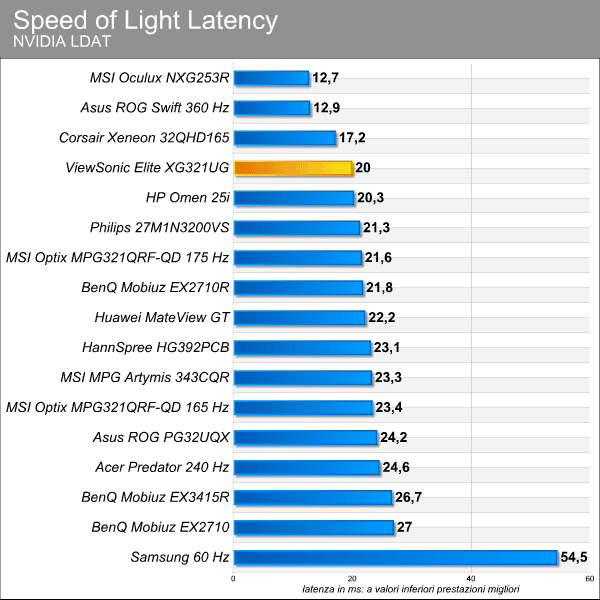
The monitor also integrates a special processor to power the NVIDIA G-Sync Ultimate technology, and avoid the presence of tearing and stuttering in all gaming situations. In addition, NVIDIA Reflex support ensures the lowest possible latency. Do not miss Nvidia Reflex Analyzer, a tool that can measure the latency of the system when specifically supported mice are connected to the USB passthrough port integrated with the monitor.
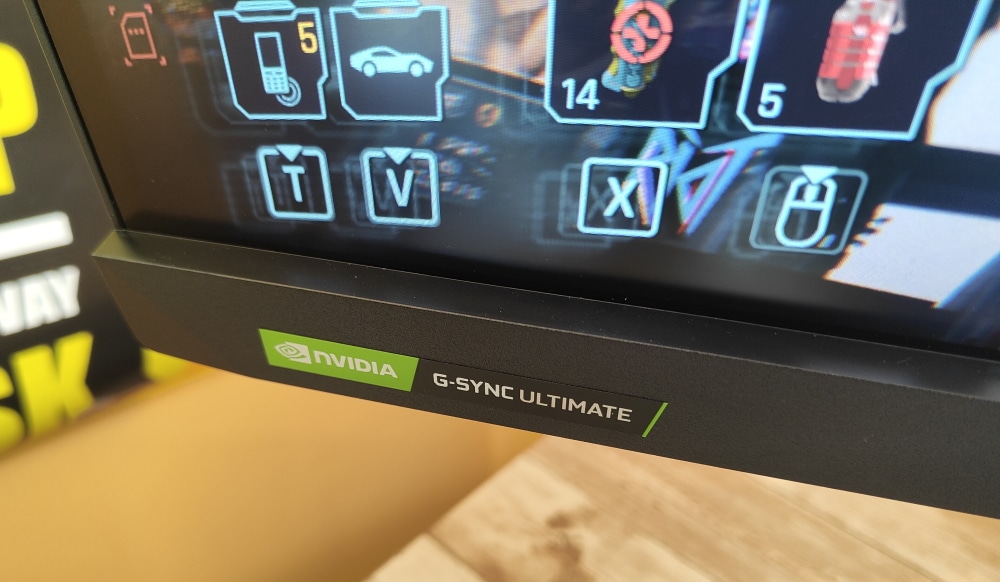
The excellent image quality and color fidelity are combined with excellent luminance uniformity, which is not so common in the gaming monitor panels we test: indeed, very often dangerous differences in luminance represent one of the Achilles’ heels. of these solutions dedicated to gamers.
So let’s put this ViewSonic Elite XG321UG to the test, whose nameplate data feeds expectations of quite interesting feedback. The monitor, as we have already underlined so far, is expressly dedicated to the gamer, but it is worth investigating whether there is a behavior that makes it suitable for use in the production of content on the web, thus involving the public not only. of gamers, but also that of gamer-creators.
As often happens in monitors intended for gaming, even on this ViewSonic Elite XG321UG we find numerous settings presets that are dedicated to specific genres of video games. Like other similar situations, these presets modify some settings in order to meet the specific needs of the player of a given genre, and therefore without worrying about respecting the correctness of the chromatic and tonal rendering. As usual, therefore, we reserve our instrumental analyzes for the “Standard” profile in SDR and HDR.
We, therefore, start from the Standard profile in SDR mode, observing the RGB balance of the grayscale, which allows us to check for the presence of unwanted dominants where a reproduction as neutral as possible is desired. The instrumental detection shows a more than good balance in low light and dark tones, however, showing a slight divergence between red and blue as you move towards white.
In any case, the variations are well below 5%, the limit from which the dominant could begin to be perceptible to the naked eye. Nothing problematic then, and a reproduction that, even if formally is not neutral, perceptually we can easily consider it as such. The tonal progression occurs correctly, without sudden variations between contiguous levels of the grayscale, however, compared to the canonical gamma curve there is a behavior that tends to slightly lighten the low lights and slightly lower the intensity of the mid-tones and the highlights. However, even in this case, these are really minimal variations that do not compromise the image rendering.
The maximum luminance recorded for this profile is 170 candelas per square meter, with a native contrast ratio close to 1000: 1. On the chromatic front, there is good coverage of the sRGB color space, but it is possible to unlock the native gamut of the screen by acting in the menus, to have the maximum chromatic extension which is the same that we will see a little later on the occasion of the HDR analysis.
As we have already pointed out above, this monitor is VESA DisplayHDR 1400 certified, and therefore it is worth paying attention to its behavior even in HDR mode. Behavior that turns out to be really high-level: the balance of the grayscale is even better than the already convincing behavior in SDR, and the tonal progression shows a trend that is quite respectful of the canonical HDR gamma curve, making it mark a peak of luminance of little more than 1500 candelas per square meter.
But what is surprising is the chromatic behavior: the recorded gamut is really very wide, reaching 98% of the DCI-P3 color space and going far beyond to show 84% coverage of the more generous BT.2020. In the same way, 100% coverage of the AdobeRGB color space is also recorded. As we said above, this chromatic width is also available in SDR mode, simply by deactivating the option that limits the SDR rendering to the sRGB color space. Here too we find an excellent level of chromatic fidelity, which therefore confirms the valid all-round behavior of this monitor.
So ultimately, what kind of user might be interested in a monitor like the ViewSonic Elite XG321UG? It is a complete solution both for the gaming aspects and for those relating to the color rendering and the production sphere. Therefore, if it may seem like a risky investment ( over 3,000 euros ) for the user who simply wanted to play, it can become very interesting for all those creators who partly play and partly create artistic content for their activities on the web.
In this way, you would enjoy the excellent image quality that such a solution can offer from a double point of view. As we said in the article, HDR is especially interesting thanks to a very high peak luminance data and to the mini-LED backlighting, which makes its debut in the gaming context, and gives great depth and personality to every portion of the screen of the game.
| ViewSonic Elite XG321UG | |
| Display size | 32 “ |
| Panel type | IPS technology |
| Resolution | UHD 3840 x 2160 |
| Static contrast | 1,000: 1 (typical) |
| Dynamic contrast | 120M: 1 |
| Technology | mini LED |
| Brightness | 400; 1400 (with HDR Peak (Min)) |
| Colors | 1.07B @ 120Hz, 16.7M @ 144Hz |
| Color depth | True 10 bits @ 120Hz, true 8 bits @ 144Hz |
| Aspect Ratio | 16: 9 |
| Response Time (Typical GTG) | 3ms |
| Viewing angle | 178º horizontal, 178º vertical |
| Refresh Rate (Hz) | 144 |
| Adaptive Sync | G-Sync |
| Blue Light Filter | Yup |
| Flicker-Free | Yup |
| Color Gamut | Adobe RGB: 99% Coverage (Tip) |
| DCI-P3 | 98% coverage (Tip) |
| NTSC | 113% size (Typ) |
| sRGB | 160% size / 100% coverage (typ) |
| Pixel Size | 0.185 mm (H) x 0.185 mm (V) |
| Surface Treatment | Antireflection, Coating (3H) |
| Connections | USB 3.2 Type A Down Stream: 3 USB 3.2 Type B Up Stream: 1 3.5mm Audio Out: 1 HDMI 2.0 (with HDCP 2.2): 3 DisplayPort: 1 |
Conclusion
- We compared the results on this monitor with its predecessor, the Asus ROG Swift PG32UQX. The results were even better. This means the mini-LED is not just for games, it’s for anything you do on your computer, from web browsing to CAD.
- In a word, the results are amazing, as if we were looking at a display of another era, where monitors had to be “brushed” with the user’s hand. The difference is huge.
- As for the color reproduction, it was also very good, although not as good as the Asus PG32UQX, because of the same reason.
- When you compare these two screens, the ViewSonic Elite XG321UG is not only bigger but also has more contrast, which is obviously due to the mini-LED.
- Because it doesn’t have an IPS panel, but rather TN, the response time was worse than other TN models we have tested recently.
- However, it is still very fast, which is great for fast-moving images and gameplay.
- If you prefer smaller, thinner monitors, then it may be something to consider.
FAQ
- How can I play games on a TV with an Elite XG321UG? With the Elite XG321UG, you can play any game on a TV. You just have to connect the HDMI cable from your PC to the TV and then connect the cable to the Elite XG321UG.
- What are the advantages of using a mini-LED? The main advantage is that it provides better contrast. It also has a wider viewing angle.
- What is the difference between a mini-LED and a full-size LED? A mini-LED is the same as a full-size LED, except it is smaller.
- Is it possible to use the mini-LED on a computer monitor? Yes, it is possible to use the mini-LED on a computer monitor.
- What is the difference between the Elite XG321UG and the Elite XG321? The Elite XG321 is a mini-LED that is used in computer monitors. The Elite XG321UG is a mini-LED that is used in TVs.
- How does the Elite XG321UG work? The Elite XG321UG has a built-in chip that converts the input signal to the mini-LED.
- Is it possible to connect a mini-LED to a computer monitor? Yes, you can connect a mini-LED to a computer monitor.
- What are the advantages of using a mini-LED? The main advantage is that it provides better contrast. It also has a wider viewing angle.
