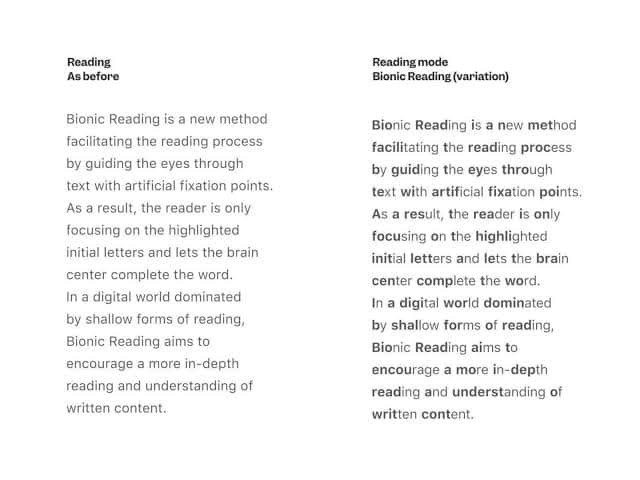
A new type of reading known as “bionic reading” became popular a few days ago. It’s a technique that emphasises the first letters of each word in the hopes of speeding up reading. The idea is that if we only direct our gaze to the highlighted letters of each word, our brain will fill in the blanks, allowing us to read faster. It’s pure magic.
The technique was patented by the company’s executives, and anybody can use its API to integrate this reading approach into apps and services. They even provide a tool to convert any text file to this format. However, an extension for Chrome may be the most useful way to employ this strategy.
How to install the Chrome extension that enables Bionic Reading
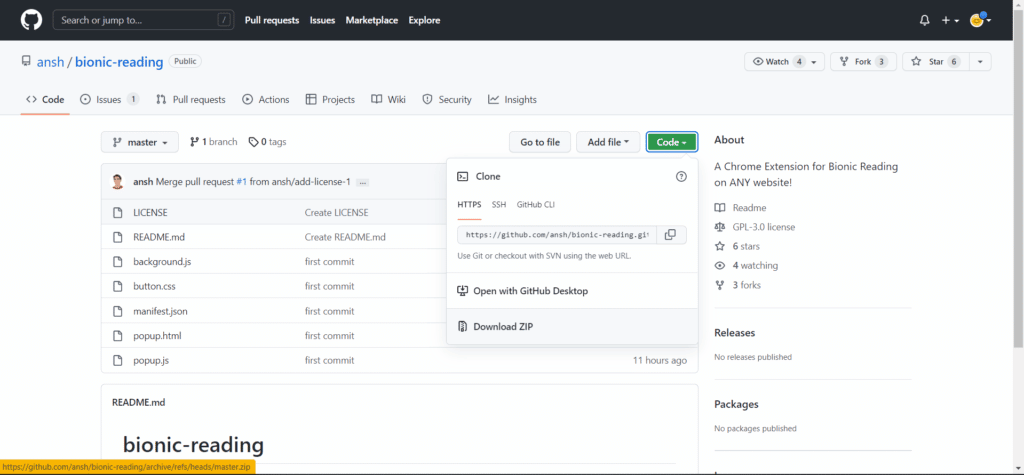
Your GitHub page now has the extension available for download. This extension’s author is not a member of the Bionic Reading project; he simply integrated the API into this useful application. Because it is not available in the Chrome Web Store, you will need to follow these instructions to properly install it in your browser:
Select the green “Code” button on your Github page and click “Download ZIP” to save the extension to your PC.
The file can be extracted to any location.
The Chrome:/extensions/URL is made available.
We turn on ‘Developer Mode’ at the top right switch.
After selecting Developer Mode, we chose the ‘Load Uncompressed’ option that was displayed.
The extension will be added to Chrome after we select the container folder.
The extension’s operation is straightforward. Simply click on the extension icon and select the ‘Toggle Reading Mode’ option on any web page that has text. The entire text will then be put into “bionic reading” mode, with the first letters of each word highlighted. To turn it off, we simply click the same button. There is also the option of automatically transforming the content on whatever page we visit. To accomplish this, simply check the “Toggle on default” box.
A gadget that has sparked debate on social media
My ‘bionic reading’ experience far exceeded my expectations. It appears that I had already read the word. However, not everyone has embraced this new approach.
A battle for or against bionic reading is raging on Twitter. While it may work for some as a way to be more effective when it comes to reading and raising our reading speed, many others say it is a perversion towards readers because we would be focusing more on “consumption” rather than “enjoying” the book.
I was taught something really cool today about how you can boost reading speed by changing font weight:
Some users report that it has helped them with reading, while others complain that it has irritated them and made it difficult to recall the material.
Renato Casutt, the founder and creator of this innovative typeface, has been promoting it for a while. Reeder for macOS was the first to implement it in 2019. However, it wasn’t until recently that it went viral on social media, causing an increasing number of people to learn about this manner of reading.
