Loom is a screen recording and video communication platform that allows users to capture their computer screen, webcam, and microphone audio in a single recording. These recordings are then uploaded to the Loom platform and can be shared with others via a link or embedded in various applications.
As of December 2023, the number of people using Loom is quite impressive:
- 25 million registered users have accounts across the platform.
- 1.8 million companies and organizations utilize Loom for their communication and collaboration needs.
- 1.5 billion minutes of Loom videos have been recorded, showcasing its widespread application.
These figures highlight the significant traction Loom has gained in the market, establishing itself as a major player in the video communication space. Its popularity stems from its ease of use, asynchronous nature, and ability to improve focus, clarity, and connection in both personal and professional settings.
Reasons why you might need to download Loom videos:
- Offline access: Downloading a Loom video allows you to view it even when you don’t have an internet connection. This can be helpful for travel, presentations, or situations where internet access is unreliable.
- Editing and manipulation: Downloaded Loom videos can be edited using video editing software. This allows you to trim the video, add captions, or combine it with other footage.
- Backup and archival: Downloading your Loom videos is a good way to ensure that you have a backup copy in case the original video is deleted or lost.
- Sharing on other platforms: Downloaded Loom videos can be uploaded to other video sharing platforms like YouTube or Vimeo. This can be useful if you want to reach a wider audience with your video.
Downloading Loom videos using online web tools is generally not recommended. Loom’s terms of service prohibit using third-party tools to download videos without explicit permission from the video owner. Additionally, many of these online tools may be unreliable or even malicious.
As of September 2023, Loom videos can only be downloaded by admins and creators apart of a Business workspace or by admins and members apart of an Enterprise workspace. Creator Lites apart of a Business or Starter Free workspace cannot download videos.
However, people are often using few online video downloader tools that can help you download loom videos without any restrictions. Some online video downloaders helps you download Loom videos in HD quality and in MP3 audio formats as well.
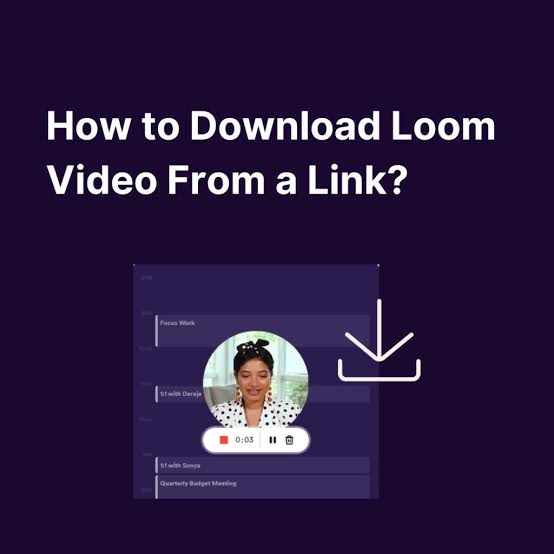
Here are the safe and official ways to download Loom videos:
- If you are the creator of the video:
- Navigate to the video in your Loom library.
- Click on the three dots (…) in the top right corner of the video player.
- Select “Download” from the menu.
- If you are not the creator of the video:
- Check with the video owner to see if they have enabled downloads for viewers. They can do this in the video settings.
- If downloads are enabled, you will see a “Download” button below the video player.
- Click on the “Download” button and the video will be downloaded to your computer.
Remember: downloading videos without permission is against Loom’s terms of service and could result in your account being suspended. Always respect the intellectual property rights of others.
I hope this information helps! Let me know if you have any other questions.
