Mood boards are a great way for UX/UI designers to get a better understanding of the emotions they want their design to evoke. They can also be used to help communicate those emotions to others involved in the project. In this post, we’ll discuss what mood boards are, how to create them, and what types of things you should include. We’ll also give tips for using them effectively in your work. Finally, we’ll show some examples of how mood boards can be used in different types of design projects.
What is a mood board and why should UX/UI designers use them in their work
A mood board is a tool that UI and UX designers use to visually communicate the overall feeling or tone of a project. They can be used to inspire a project’s color palette, style, and overall look and feel. Mood boards can also be helpful in communicating a project’s goals and objectives to clients or stakeholders. While they are not required for every design project, they can be a useful tool in the UI and UX designer’s toolkit.
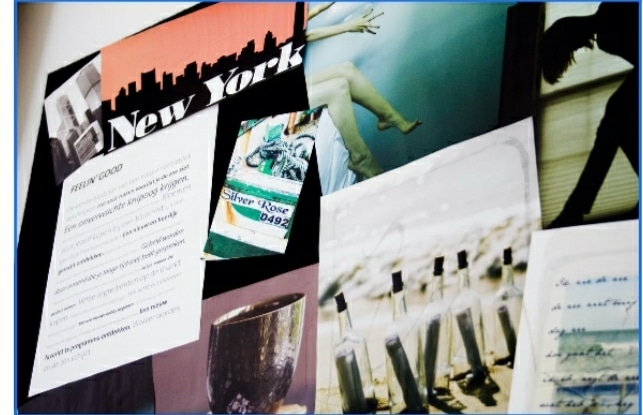
UI and UX design services are critical for any company that wants to create a strong online presence. And one of the most important tools in a UI/UX designer’s toolkit is the mood board. To put it simply, a mood board is a collection of images, colors, and other visual elements that can be used to convey the overall feel of a project. Mood boards are especially useful for UI/UX designers because they can help to quickly communicate their vision to clients or colleagues. In addition, mood boards can also be used as a starting point for creating prototypes or wireframes. So if you’re looking to create stunning and user-friendly designs, be sure to start with a mood board.
How to create a mood board for your project
As a web developer, you know the importance of creating a detailed mood board for your client’s project. After all, the mood board is what will set the tone and direction for the entire project. But where do you start?
- First, consider what kind of mood you want to create. Is it a fun and playful mood, or a more serious and business-like tone?
- Once you’ve decided on the overall mood, start gathering images that reflect that feeling. Look for colors, fonts, and patterns that work together to create the desired effect.
- Finally, put it all together in a cohesive collage that you can show to your client.
What types of things to include in your mood board
Creating a mood board for your web app can seem like a daunting task, but it doesn’t have to be! By following a few simple steps and including the right elements, you can easily create a mood board that will help you bring your vision to life.
The first step is to choose a theme for your mood board. This could be based on the overall look and feel of your app, or it could be inspired by a specific feature or element. Once you have a general direction in mind, start collecting images, colors, and patterns that you feel capture the essence of your app. Try to include a variety of visuals to give yourself plenty of options to work with.
Once you’ve gathered all of your visual elements, it’s time to put them together into a cohesive mood board. You can do this digitally or physically, whichever you prefer. If you’re creating a digital mood board, consider using an online collage tool like Canva or PicMonkey. If you’re going the analog route, simply grab some scissors, glue, and paper and start arranging your elements until you’re happy with the overall look and feel.
No matter what method you use to create your mood board, the important thing is that it reflects your unique vision for your web app. By taking the time to put together a well-thought-out mood board, you’ll be one step closer to making your app dreams a reality!
Tips for using mood boards effectively in your design work
Here are a few tips for using mood boards effectively:
1. Define your goals. What are you trying to achieve with your mood board? Make sure everyone involved in the project understands what the purpose of the mood board is.
2. Choose your images carefully. Images should be carefully selected to evoke the desired emotion or feeling. Avoid using too many images, as this can be overwhelming and distract from the overall goal.
3. Use a variety of media. In addition to traditional photos, consider using illustrations, videos, or even audio clips to create a more well-rounded mood board.
4. Be consistent. Once you’ve created your mood board, make sure to keep it updated as your project progresses. This will help ensure that everyone is still on the same page and avoid any last-minute surprises.
Examples of how mood boards can be used in different types of design projects
As a UI/UX designer, I often use mood boards to help me capture the overall feel of a project I’m working on. For example, if I’m designing a website for a travel company, I might create a mood board with images of exotic locations, natural wonders, and amazing architecture. This helps me to get a sense of the kind of visual elements that would be most appropriate for the project. Similarly, if I’m working on a project for an e-commerce site, I might use a mood board to gather inspiration for the color scheme, layout, and overall aesthetic. In other words, mood boards can be an invaluable tool for helping designers to explore different concepts and ideas.

So, if you are creating a travel app, you might include images of different destinations, as well as colors and patterns that evoke a sense of adventure. Once you have collected all of your visual elements, you can arrange them in a way that is pleasing to the eye and conveys the desired mood. If you are working with a team, it can be helpful to create separate mood boards for each member so that everyone has a chance to contribute their ideas. When you are happy with the final product, be sure to save it in a place where everyone can access it easily.
If you are working on an e-commerce app, a mood board might include images of clean, minimalist product shots against white backgrounds, playful iconography, and bright color schemes. This would give the designer a starting point for creating a cohesive and visually appealing design. Mood boards can also be used to track the development of a project, making it easy to see how the designs are evolving and to identify any areas that need further exploration. Ultimately, they are a valuable tool that can help to make any design project more successful.
Conclusion
Mood boards are a great way for UX/UI designers to capture the overall feel of a project they’re working on. By using images, colors, and patterns that evoke the desired emotion or feeling, mood boards can help designers to explore different concepts and ideas. In addition, mood boards can be helpful for keeping everyone on the same page as a project progresses.
