Recently, Fortnite players have reported that Fortnite stuck on connecting screen in June 2022. If you are experiencing Fortnite stuck on Loading on PS4, PC, Xbox, the most common cause is network issue or software glitch.
This bug affects players to start the game, they can no longer join matches and the game does not load on the login screen.
They are unable to get past the Fortnite screen at the beginning after clicking Launch with Epic Launcher on Xbox One, Nintendo Switch , PS4 , and PC.
As a result, Fortnite won’t load skins or maybe you’ll only see default skins on Fortnite PC.

Why is my Fortnite stuck on the login screen?
The Fortnite Stuck on the loading screen error occurs due to the server going down due to a large influx of players at the end of Epic. The error is reportedly showing up more often to PC and console gamers.
There is nothing players can do to fix the Fortnite login screen issue. You will need to wait until the server problem is fixed.
Some of the reasons why Fortnite won’t load
- Problems with bugs in the game
- Graphics card issue causes Fortnite not to load on screen
- Internet connection problem, please restart your modem.
Don’t Worry it’s fixable! And in most cases, the fix is pretty fast and simple…
Solution 1 – Restart your Fortnite
The easiest solution to fix Fortnite stuck loading screen issue is to restart your game.
If restarting doesn’t fix the Fortnite loading screen error, move on to the other solutions.
Solution 2 – Check for graphics card driver updates to fix Fortnite not loading issue.
The most likely solution for almost any software issue is to update your driver to fix Fortnite not opening in-game windows.
Therefore, in this case, missing or outdated drivers on your computer may cause Fortnite not to load. So please check your graphics card drivers are up to date to avoid Fortnite not loading issues.
Once you make sure your graphics card is up to date, you will be able to play any of the modes: Creative Battle Royale Game , Save the World, Party Royale, etc.
Solution 3 – Run the game as administrator
To prevent Fortnite from getting stuck on the loading screen, all you have to do is run the game and its launcher as an administrator. Because when the game lacks administrative privileges to run, it freezes on the loading screen.
- Open File Explorer and navigate to the folder where Fortnite resides
- Right click on the Fortnite executable and select Run as administrator
- Click Yes
Solution 2 – Check for graphics card driver updates to fix Fortnite not loading issue.
The most likely solution for almost any software issue is to update your driver to fix Fortnite not opening in-game windows.
Therefore, in this case, missing or outdated drivers on your computer may cause Fortnite not to load. So please check your graphics card drivers are up to date to avoid Fortnite not loading issues.
Once you make sure your graphics card is up to date, you will be able to play any of the modes: Creative Battle Royale Game , Save the World, Party Royale, etc.
Solution 3 – Run the game as administrator
To prevent Fortnite from getting stuck on the loading screen, all you have to do is run the game and its launcher as an administrator. Because when the game lacks administrative privileges to run, it freezes on the loading screen.
- Open File Explorer and navigate to the folder where Fortnite resides
- Right click on the Fortnite executable and select Run as administrator
- Click Yes
Solution 4: Account issues
Fortnite stuck on loading screen on PC can occur due to Fortnite account.
Try playing Fortnite on a friend’s computer, and if Fortnite takes this long to load on the Epic Games (iOS) loading screen and it doesn’t fix it, then you should contact the Fortnite team.
Solution 5 – Check for Windows updates
We recommend updating the windows to the latest version . The updated Windows patch will align with the updated GPU drivers. PS4 and Xbox users try to update their console to the latest version.
This is how you update Windows:
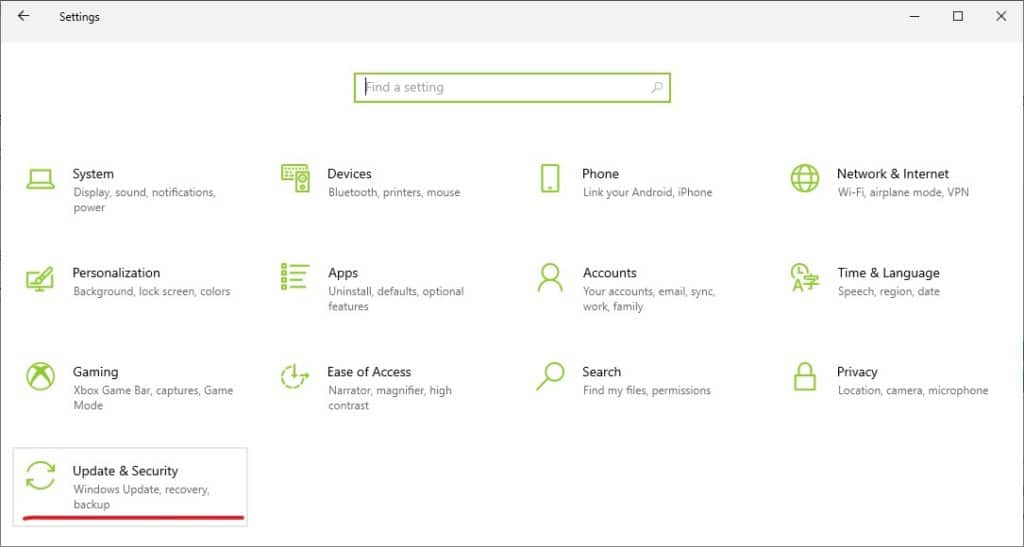
- Settings Windows will open
- Select Update and Security
Now click check for updates and click installs to update the windows.
Solution 6 – Disable background apps to fix Fortnite stuck on connecting
It’s best to disable background applications that cause Fortnite to not load after an update. This will improve performance when trying to play Fortnite.
Solution 7 – Check if the servers are up. Fortnite not working?
Often Fortnite servers go down causing Fornite stuck on connecting screen. So go to the official Fortnite server status page and the server is up and running. This solution also applies if Fortnite is not working on PS5.
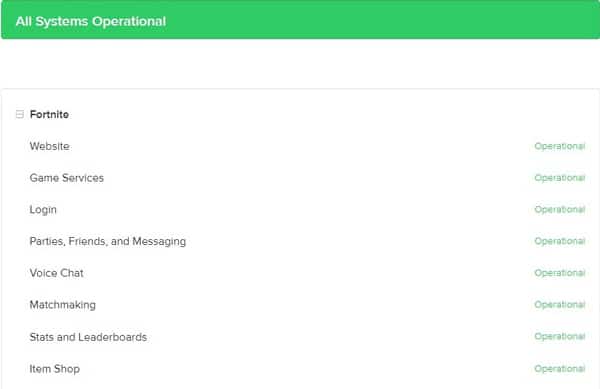
Solution 8 – Adjust compatibility mode
If Fortnite does not load in the match, please adjust the compatibility mode for the game to resolve Fortnite stuck on loading screen.
- Go to the Fortnite Binaries directory (Default: C:Program FilesEpic GamesFortniteFortniteGameBinariesWin64)
- Locate FortniteClient-Win64-Shipping.exe
- Then right click
- Select Properties
- Click Compatibility
- Check the box next to Run this program in compatibility mode to
- Make sure your version of Windows is selected
- Check the box next to Disable full screen optimization
- Click Apply>OK
frequent questions
Why won't my PS4 connect to Fortnite?
Servers going down, connection issues, or system-wide issues can be the factors why Fortnite won’t open on PC or gets stuck on screen. Therefore, you will not be able to connect to the Epic Games Launcher.
Why does Fortnite not load on mobile?
Fortnite stuck or not responding on Android is due to a network issue or game software glitch. When this happens, a message saying “running” or “busy” appears on the loading screen and then nothing happens.
Also Read:
- Fortnite Creative new features in Fortnite Chapter 3 Season 3.
- How to fuel the Mecha in Chapter 3 of Season 2 of Fortnite
- Fortnite Chapter 3 Season 3 start date, map changes, leaks and everything we know
