In today’s fast-paced world, clear and concise communication is more important than ever. Gone are the days of lengthy email threads and confusing written instructions. Enter Loom, a screen recording and video sharing platform that revolutionizes the way we communicate, collaborate, and educate.
What is Loom?
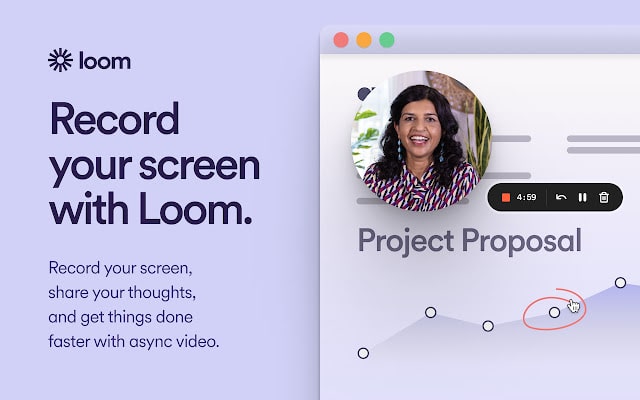
Loom is a user-friendly tool that allows you to record your screen, camera, or both simultaneously. With Loom, you can easily capture:
- Quick updates and explanations: Instead of typing a long email, explain a new feature or update with a brief Loom recording.
- Product demos and tutorials: Showcase your product or walk viewers through a process with a visual, engaging video.
- Feedback and brainstorming sessions: Share your thoughts and ideas with colleagues via a quick Loom recording, fostering real-time collaboration.
- Educational videos and presentations: Create engaging lessons and lectures that capture students’ attention.
What makes Loom stand out?
- Effortless Recording: The one-click recording process makes capturing your screen seamless and intuitive.
- Seamless Sharing: Share your Loom video with a link, embed it in any platform, or even add it to your existing workflow with integrations.
- Powerful Features: Go beyond basic recording with advanced features like trimming, editing, captions, and analytics.
- Free Account: Get started with a free account that offers generous recording and sharing limits.
Loom Video Downloader: Downloading Your Recordings with Ease
While Loom offers various sharing options, some users might want to download their videos for offline viewing or further editing. That’s where Loom Video Downloader comes in. This online tool allows you to easily download any Loom video, even those shared privately.
Here’s how to use Loom Video Downloader:
- Find the Loom video URL: Locate the URL of the Loom video you want to download.
- Paste the URL in Loom Video Downloader: Head to the Loom Video Downloader website and paste the URL into the designated field.
- Download your video: Click the “Download” button and choose your preferred video quality.
Remember: Downloading content you don’t own or have permission to access is illegal. Use Loom Video Downloader responsibly and adhere to Loom’s terms of service.
Beyond Downloading: Mastering Loom’s Potential
Downloading your Loom recordings is just one aspect of mastering this versatile platform. Here are some additional tips to get the most out of Loom:
- Embrace Loom’s editing features: Don’t settle for raw recordings. Trim the beginning and end, add captions, and even customize your video thumbnail for a professional touch.
- Utilize Loom’s integrations: Connect Loom with your favorite tools like Slack, Google Drive, and Figma for a seamless workflow.
- Become a Loom Pro: If you need more than the free plan offers, explore Loom Pro for extended recording times, custom branding, and advanced analytics.
With its intuitive interface, powerful features, and diverse applications, Loom empowers you to communicate effectively and take your videos to the next level. So, whether you’re a busy professional, a passionate educator, or simply someone who wants to communicate with clarity and impact, give Loom a try. And if you need to download your recordings for offline access, remember Loom Video Downloader as your handy helper.
Start recording, sharing, and downloading with Loom today. You might just find it’s the communication tool you’ve been missing!
Disclaimer: This blog post is for informational purposes only and is not affiliated with Loom or Loom Video Downloader. Please refer to the respective websites for official information and download links.
