
Epic gams introduce monthly Fortnite subscription services which include many skins and perks known as the name of crew pack. If you are a pro player and want to spend V-bucks on premium cosmetics. So, Epic games introduce the Crew pack subscription for you to enjoy all the premium skins and characters in one pack.
But what if you are fed up with your crew pack subscription and want to cancel it. In this article, we will tell you how to cancel your crew pack subscription. It may be possible that you will get some difficulties because of changes in devices like you are playing on PC, Android, and PlayStation. We will show each method to cancel your crew pack subscription in Fortnite.
WHAT CREW PACK INCLUDES AND HOW MUCH IT WILL COST YOU?
Firstly, the Crew pack includes many things for you. Just list down the facilities below to make it easier for you.

- During the subscription period, you will get new skin each month and also will get matching accessories with skin.
- The interesting part you will get a 950 v-bucks refund if you own the Battle Pass.
- You will automatically get the new season if your subscription is activated during the launch.
- But the nice thing is Battle pass is already included in the crew pack.
- If you enjoy the subscription and renew it you will receive 1000 v-bucks every time you renew the subscription.
ALSO READ: How to Knock down Timber Pines in Fortnite by using Ripsaw Launcher.
How much it will cost you.
Fortnite Crew costs $11.99 a month if you have recurring payments activated. These are automatically turned on so if you don’t want that to happen, you’ll have to manually cancel it.
Crew pack Subscription Renewing process.
If you signed up for Fortnite Crew and set up recurring payments, your billing date, which is when you’ll be charged, is the same day you bought the membership. So, if you want to cancel your subscription and not be charged again, you’ll have to do it before your billing date.
How to cancel your Crew Pack subscription.
Today, I saw everyone is asking how to cancel the crew pack subscription. So the process is easy but accordingly to the platform you are using. It is not like just clicking the “cancel button” and canceling it. you need to know where is that button to cancel the subscription. Below, you will get the guide according to the platforms.
ALSO READ: Fall Guys Fortnite – How to get free Mancake skin in Fortnite?
PC OR ANDROID.
If you used a PC or android device for purchasing the subscription then you need to go to the epic game website to cancel your subscription.
- Go to the website for Epic Games and sign in.
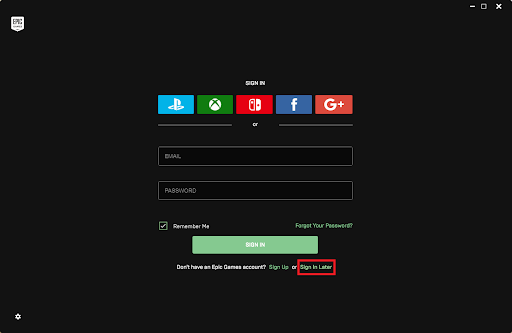
- Select your username in the top right corner of the screen and then click “Account.”
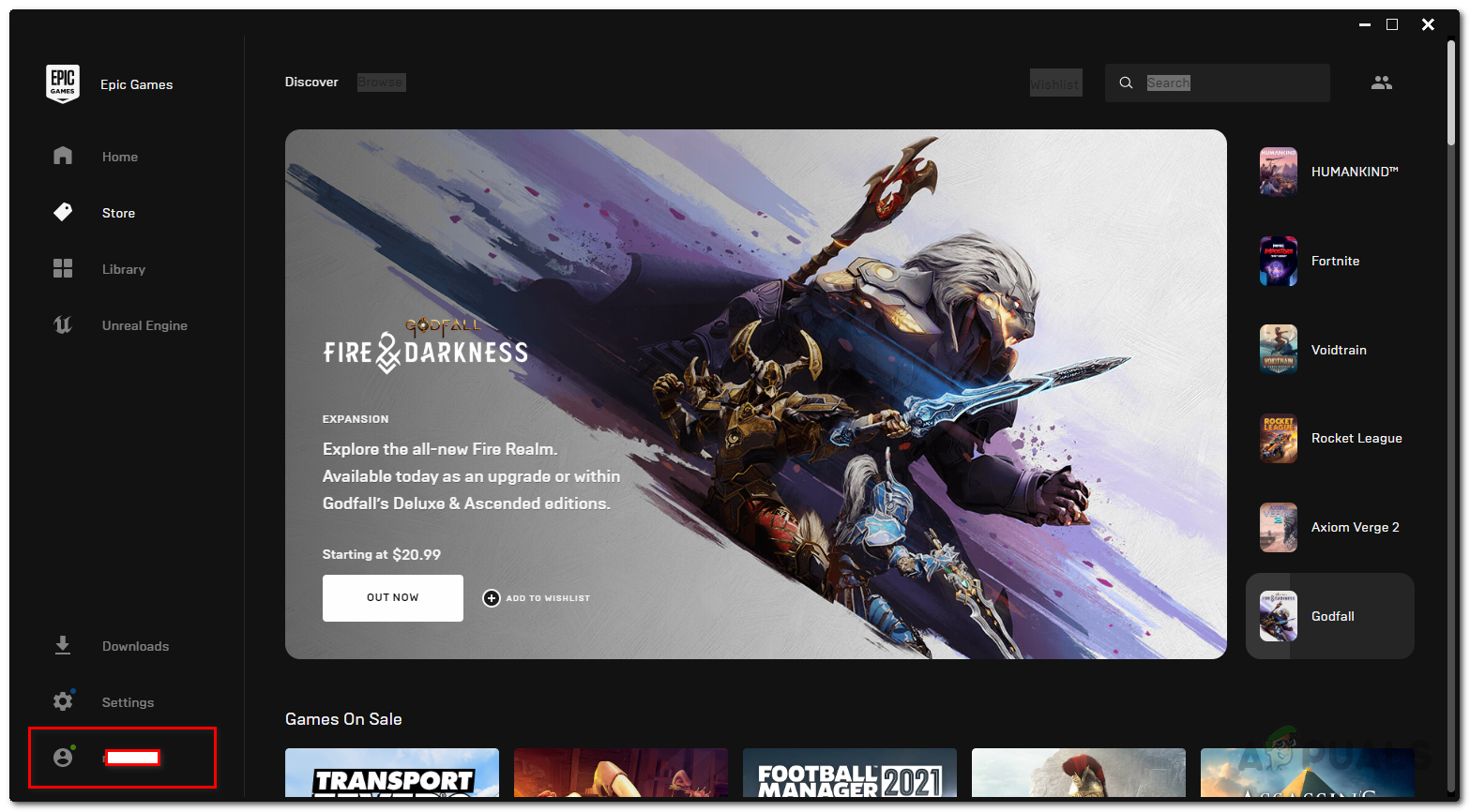
- Go to the section called “Subscriptions,” where you can manage your subscriptions.
- Click on the icon that looks like a gear, then click on “Cancel Subscription.”
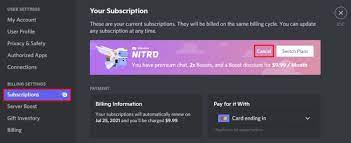
Xbox.
If you bought Fortnite Crew on Xbox, you’ll need to go to the Microsoft website to end your subscription.
- Go to Microsoft’s website and sign in to your account there.
- Then, on the blue bar, click “Services and Subscriptions.” Here, you can see all your Microsoft subscriptions, like Game Pass.
- In the section called “Fortnite Crew,” click on “Manage.”
- Select “Stop Recurring Billing” from the drop-down menu.
Playstation.
If you bought Fortnite Crew on Playstation, you’ll need to go to the Playstation Store website to cancel your subscription.
- Go to the Playstation Store website and sign in with your account information.
- In the top right corner of the screen, click the icon that looks like a person’s name.
- Click “Manage subscriptions,” then click “Turn off auto-renew” on the Fortnite Crew subscription.
Switch Nintendo.
If you bought Fortnite Crew on Playstation, you’ll need to cancel your subscription through the Nintendo eShop.
- Use your Nintendo console to go to the Nintendo eShop (you can access it on your HOME page).
- In the top right corner of the screen, click the icon that looks like a person’s name.
- Click “Subscriptions,” then click “Turn off automatic renewal” on the Fortnite Crew subscription.
So, this is the complete guide on how to cancel your Fortnite Crew subscription. I hope now it will be easy for you to cancel your subscription form Epic games website. If you want to know more about the Crew subscription visit the Epic games website of fortnite.
